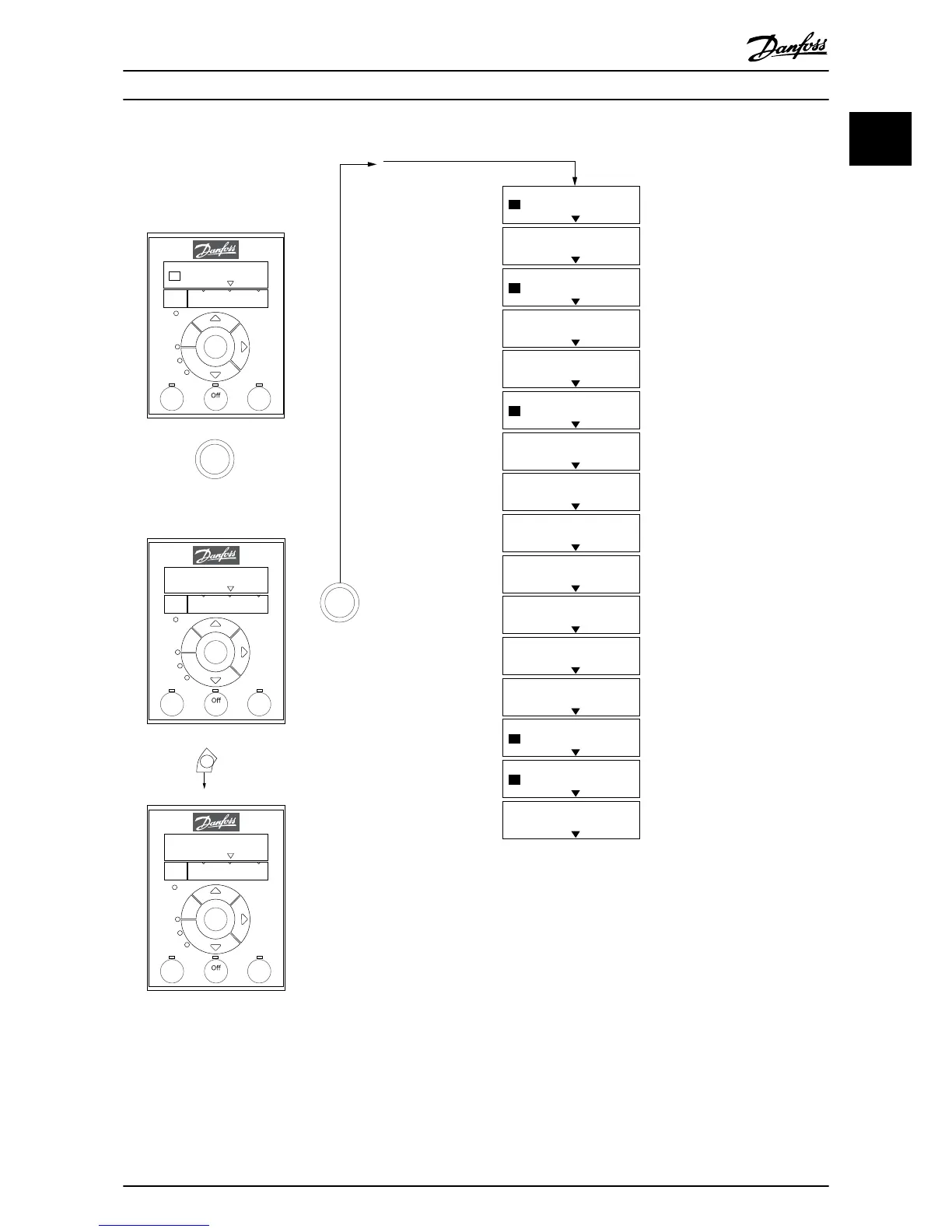English
OK
5
if
Select Language
... the CDS 803 Wizard starts
Size related
Select Grid Type
4
Select Main Menu Password
6
[0]
[0]
OK
B
a
c
k
Status
Main
Menu
Quick
Menu
Hand
On
OK
Menu
Reset
Auto
On
Alarm
Warn.
On
Status Screen
The Wizard can always be
reentered via the Quick Menu!
Power Up Screen
At power up the user is
asked to choose the
prefered laguage.
Select language
[1] English
0.0 Hz
0.0 kW
Setup 1
Setup 1
Status
Main
Menu
Quick
Menu
Hand
On
OK
Menu
Reset
Auto
On
Alarm
Warn.
On
Press OK to start Wizard
Press Back to skip it
Setup 1
Status
Main
Menu
Quick
Menu
Hand
On
OK
Menu
Reset
Auto
On
Alarm
Warn.
On
The next screen will be
the Wizard screen.
Wizard Screen
1
2
if
3
B
a
c
k
B
a
c
k
B
a
c
k
Com.
Com.
Com.
130BD873.11
Size related
Select Compressor Selection
7
200 Hz
Select Max. reference
8
Analog in 53
Select Reference 1 Source
9
[1]
30 s
Select Ramp 1 Ramp Up Time
10
30 s
Select Ramp 1 Ramp Down Time
11
Stop inverse
Select Terminal 27 Digital In
12
Alarm
Select Relay 1
13
Drive Running
Select Relay 2
14
0.07 V
Select Terminal 53 Low Voltage
15
10 V
Select Terminal 53 High Voltage
16
Digital and ctrl.word
Select Control Site
17
[0]
FC
Select Protocol
18
[0]
Setup 1
9600
Select Baud Rate
19
Setup 1
Setup 1
Setup 1
Setup 1
Setup 1
Setup 1
Setup 1
Setup 1
Setup 1
Setup 1
Setup 1
Setup 1
Setup 1
Setup 1
Setup 1
