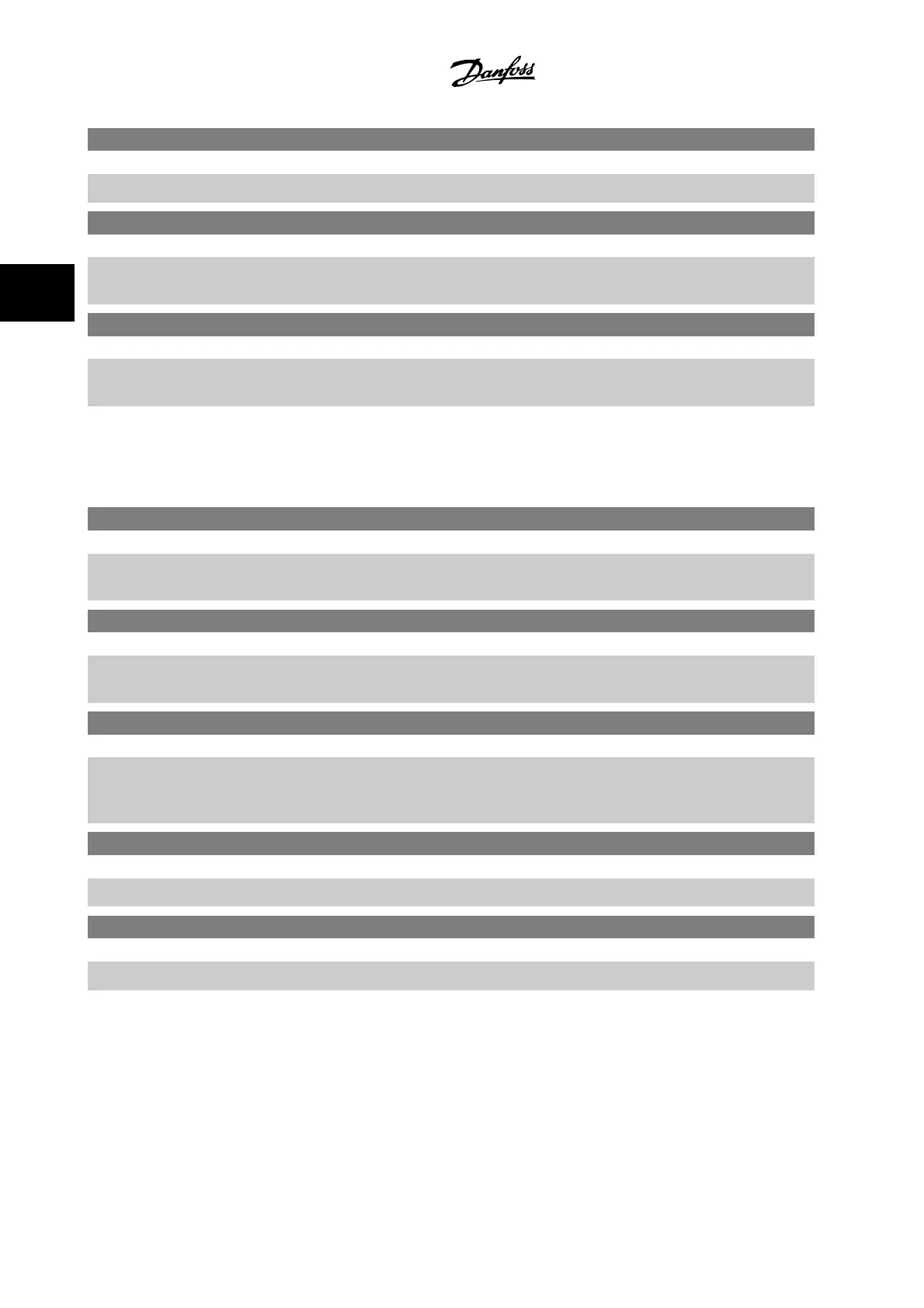8-81 Bus Error Count
Range: Function:
0 N/A* [0 - 0 N/A] This parameter shows the number of messages with faults (e.g., CRC fault), detected on the bus.
8-82 Slave Message Count
Range: Function:
0 N/A* [0 - 0 N/A] This parameter shows the number of valid messages addressed to the slave, sent by the adjustable
frequency drive.
8-83 Slave Error Count
Range: Function:
0 N/A* [0 - 0 N/A] This parameter shows the number of error messages, which could not be executed by the adjustable
frequency drive.
3.9.8 8-9* Bus Jog
Parameters for configuring the Bus Jog.
8-90 Bus Jog 1 Speed
Range: Function:
100 RPM* [0 - par. 4-13 RPM] Enter the jog speed. This is a fixed jog speed activated via the serial port or serial communication
bus option.
8-91 Bus Jog 2 Speed
Range: Function:
200 RPM* [0 - par. 4-13 RPM] Enter the jog speed. This is a fixed jog speed activated via the serial port or serial communication
bus option.
8-94 Bus Feedback 1
Range: Function:
0 N/A* [-200 - 200 N/A] Write a feedback to this parameter via the serial communication port or serial communication bus
option. This parameter must be selected in par.20-00
Feedback 1 Source
, par.20-03
Feedback 2
Source
or par.20-06
Feedback 3 Source
as a feedback source.
8-95 Bus Feedback 2
Range: Function:
0 N/A* [-200 - 200 N/A] See par.8-94
Bus Feedback 1
for further details.
8-96 Bus Feedback 3
Range: Function:
0 N/A* [-200 - 200 N/A] See par.8-94
Bus Feedback 1
for further details.
3 Parameter Description VLT
®
HVAC Drive Programming Guide
3-100
MG.11.C6.22 - VLT
®
is a registered Danfoss trademark
3
