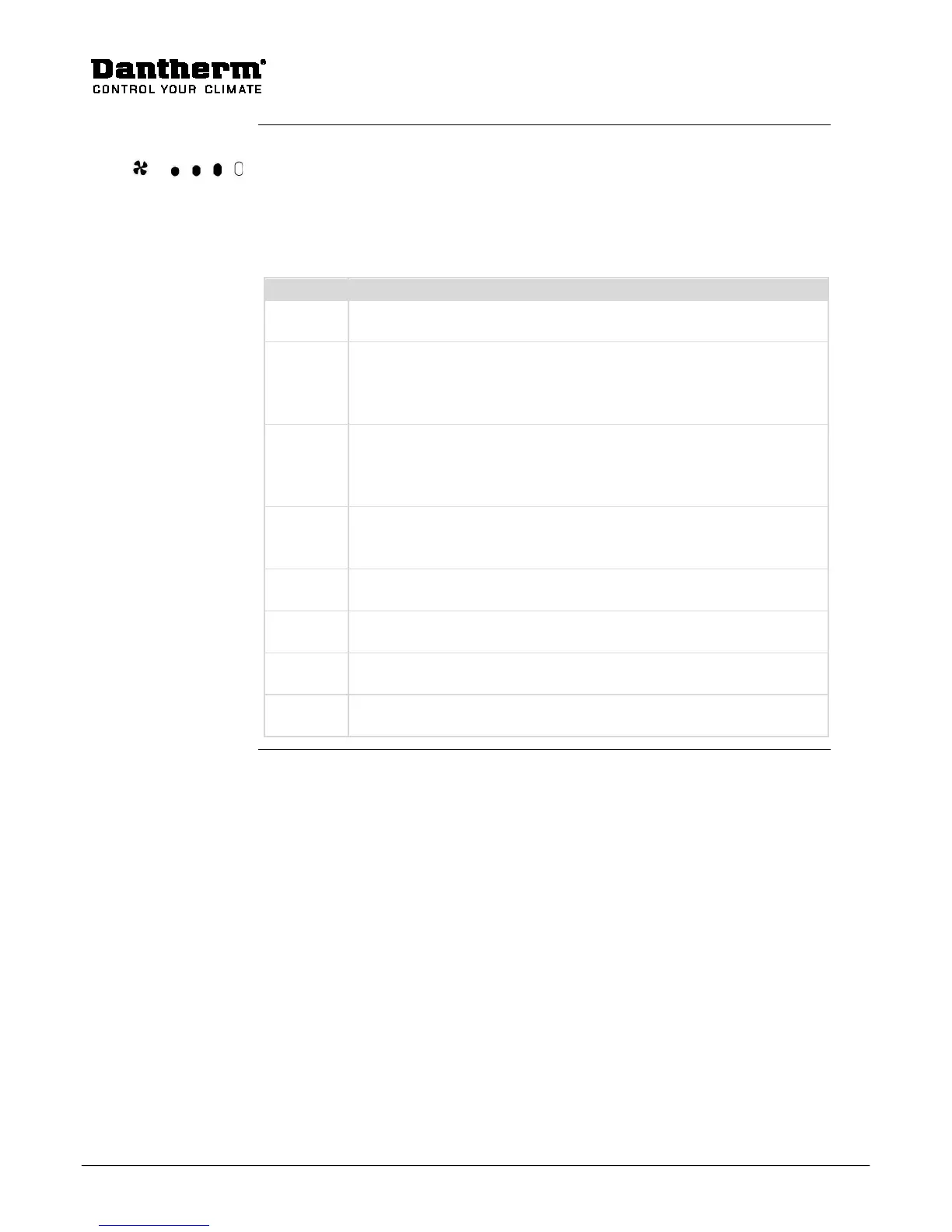Following readings can be seen/adjusted in the fan menu:
• Actual fan-gear (Potentiometer setting on the control panel)
• Fan rpm
• Difference between fans steps 1 - 2 and 3 (Called OFSE)
• Max gear on fan step 4
1 Press RIGHT for 10 sec., until the installer menu is activated (icon for
ventilation unit is flashing)
2 Press RIGHT till the fan icon is flashing.
The supply air duct and the fan icon are now flashing simultaneously,
while gear and rpm for supply air fan are shown by turns in the INFO-
3 Press DOWN and the exhaust air duct is flashing simultaneously with the
fan icon.
The exhaust air duct and the fan icon are now flashing while gear and
rpm for exhaust fan are shown by turns in the INFO-LINE.
4 Press DOWN and the INFO-LINE flashes slowly with actual “FAN SPEED
OFSET” by writing e.g. ”OFSE” / ”25” respectively, meaning there are 25
gears between respectively fan steps 1 → 2 and 2 → 3.
5 Press CENTER and then the ofset value flashes quickly (120/min) togeth-
6 Press UP/DOWN to adjust the OFSET value.
(The bigger OFSET value the slower the unit runs in step 2 and 1)
7 Press CENTER and MAX VENTILATOR GEAR on fan step 4 will flash in the
INFO LINE and at the same time the step 4 icon flashes on the display.
8 Press UP/DOWN to adjust MAX gear on step 4 and confirm by pressing
