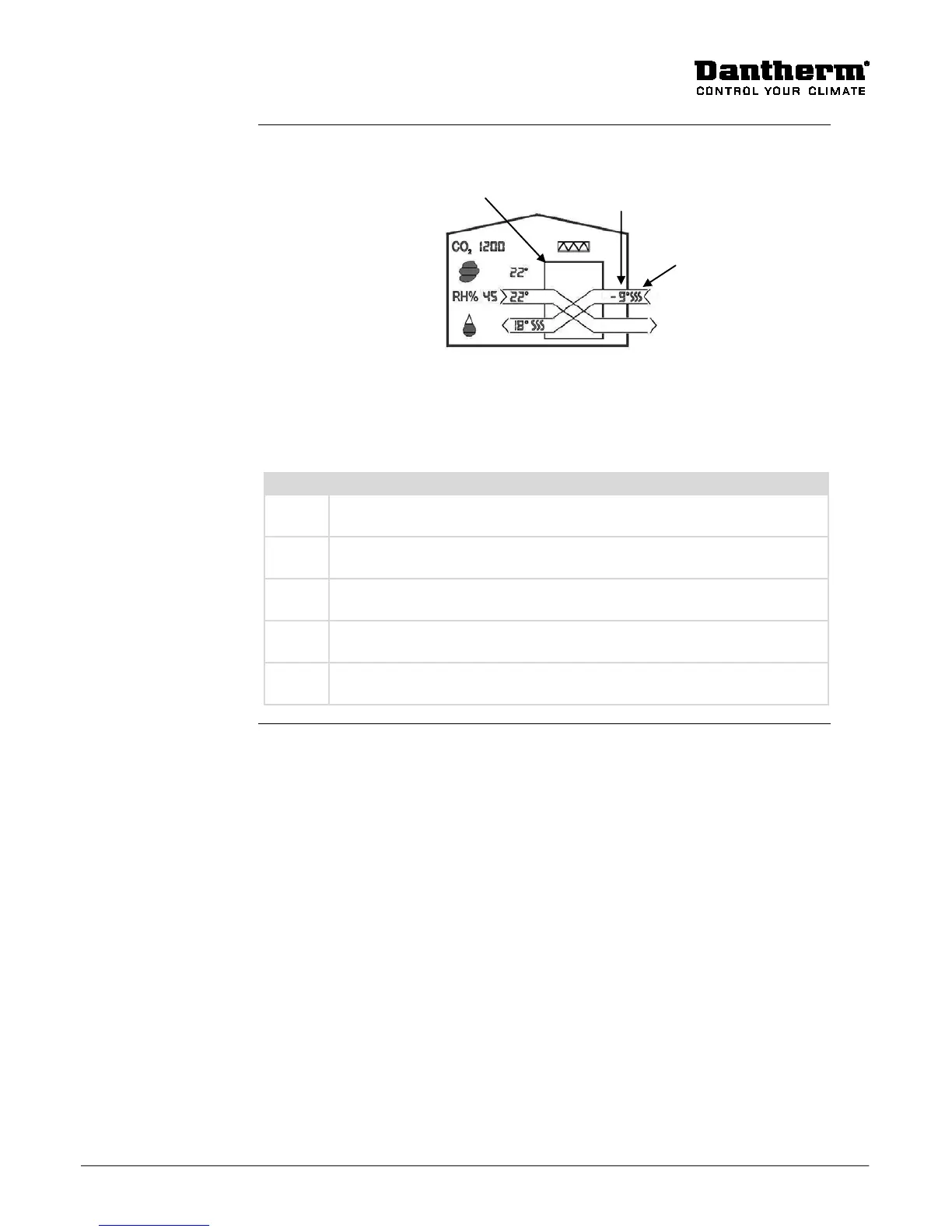065379 • Version 1.1 • 06.03.2013
If afterheating is connected, the icon will appear on the display when the heater is on.
Furthermore the setpoints for preheat can be seen/changed in the installer menu.
for electric afterheating is adjusted as described below.
(If GTC (geothermal collector) is connected, it will be permanently set to heat if the ou
side temperature (T1) < 0ºC).
1 Press the RIGHT button for 10 sec., until the installer menu is activated (the
icon for the ventilation unit is flashing)
2 Press the RIGHT button till the preheater icon in the outdoor air duct (T1)
3 Press the CENTER button and the preheater icon flashes quickly together
with the previously preheater setpoint (T1/SET PH).
4 Press UP/DOWN to change the preheater setpoint and confirm by pressing
CENTER. If the setpoint is “OF” the preheating will always be switched off.
5 Press RIGHT for 10 sec. until the installer menu is closed. (the icon for the
ventilation unit stops flashing)
UNIT IN HEAT RECOVERY MODE
