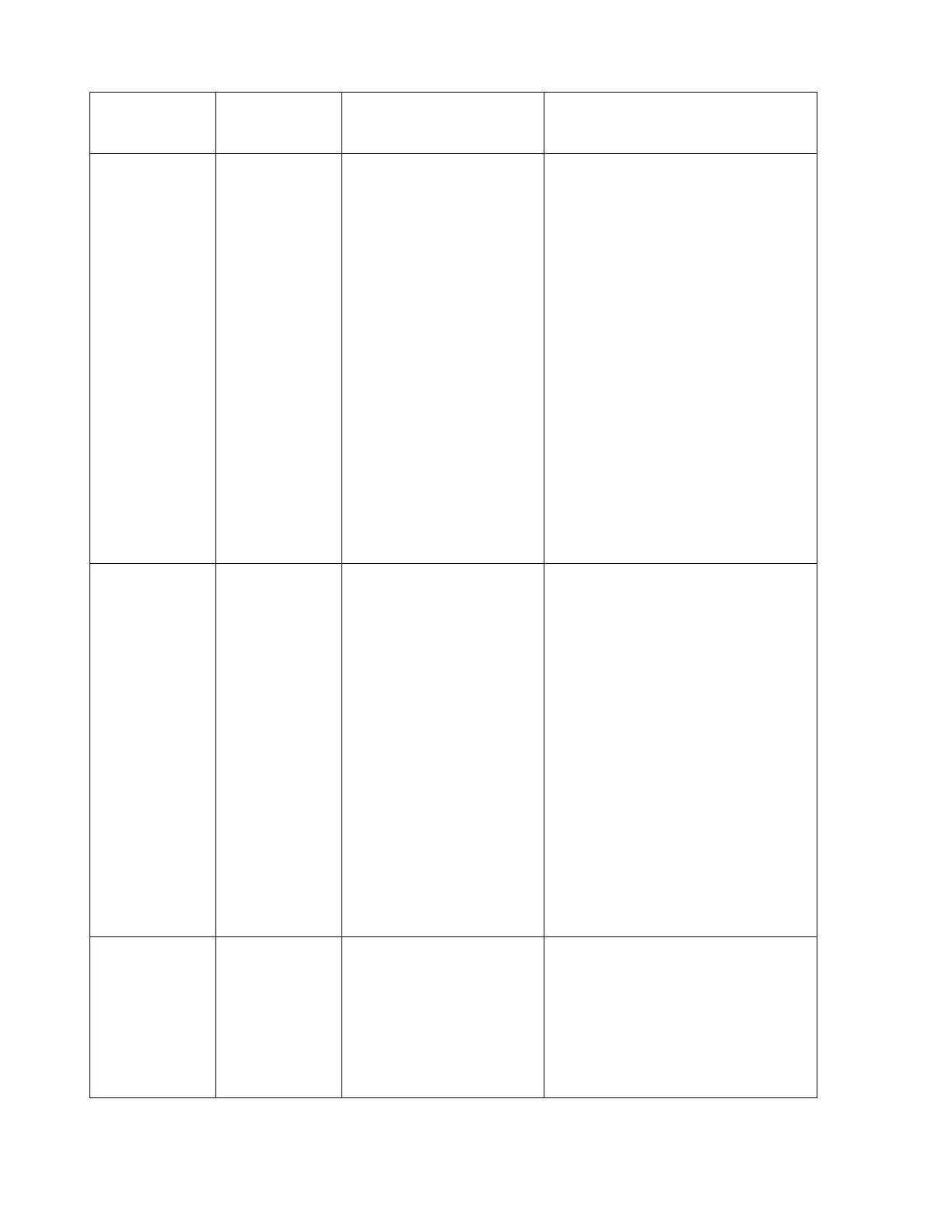•
High indoor temperature, check
blower speed, and check
equipment selection
•
Check return duct for leakage
and check temperature entering
evaporator coil
•
Tighten bulb bracket
•
Check sub-cooling (8-10) and
adjust charge if necessary.
Recover charge, evacuate, then
re-charge system
•
Adjust and check expansion
valve operations
•
Replace high pressure switch
•
Check for heat load
•
Check and raise Temperature
Dead Band
•
Check and raise Humidity Dead
Band
•
Check reheat elements for
proper operation
•
Seal room with the proper vapor
barrier
•
Check room infiltration
•
Check humidity in the room
•
Check High humidity alarm set
point (range 35%-90%)
•
Check water vapor infiltration