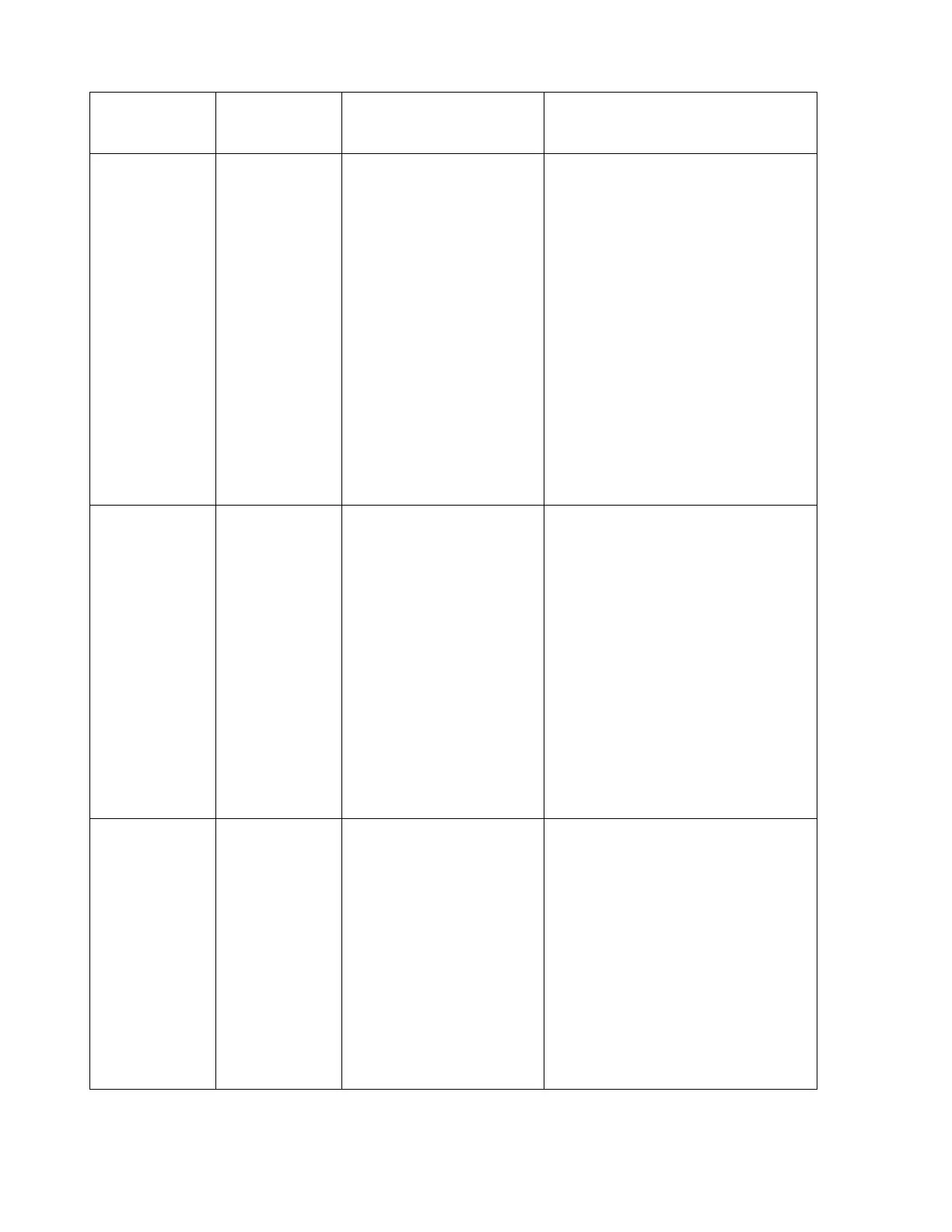Description &
Classification
•
Not enough heat load
•
Faulty Sensor
•
Loose Connection
•
Out of calibration
•
Reheat Coils are not
working correctly
during
dehumidification mode
•
Incorrect settings of
digital input on the
controller
•
Check discharge air temp sensor
against the Temperature Sensor
Chart to verify resistance of
sensor
•
Check connection, cable and
correct connection points
•
Calibrate sensor
•
Check Reheat coil
operations
•
Go To Factory Settings in
Menu
J
scroll down to Reheat Settings
and enter the correct information
Return Air
Temperature is
below alarm
set point limit
*Warning
•
Return air temperature
is too low
•
Not enough heat load
•
Faulty Sensor
•
Loose Connection
•
Out of calibration
•
Increase Temperature set point
or adjust the low Return Air
alarm set point lower (range 55º-
75º)
•
Increase heat load
•
Use Temperature Sensor Chart
to verify resistance of the sensor
•
Check Connection, cable and
correct connection points
•
Calibrate sensor
Return Air
Temperature is
above the
alarm set point
*Warning
•
Return air temperature
is above set point
•
Heavy load
•
Electrical Problem
•
Loose Connection
•
Out of calibration
•
Check return air temperature.
Adjust Return Air Hi alarm set
point (range 70º-90º)
•
Reduce heat load
•
Check voltage and fuses to
compressor
•
Check connection and cable
•
Calibrate sensor