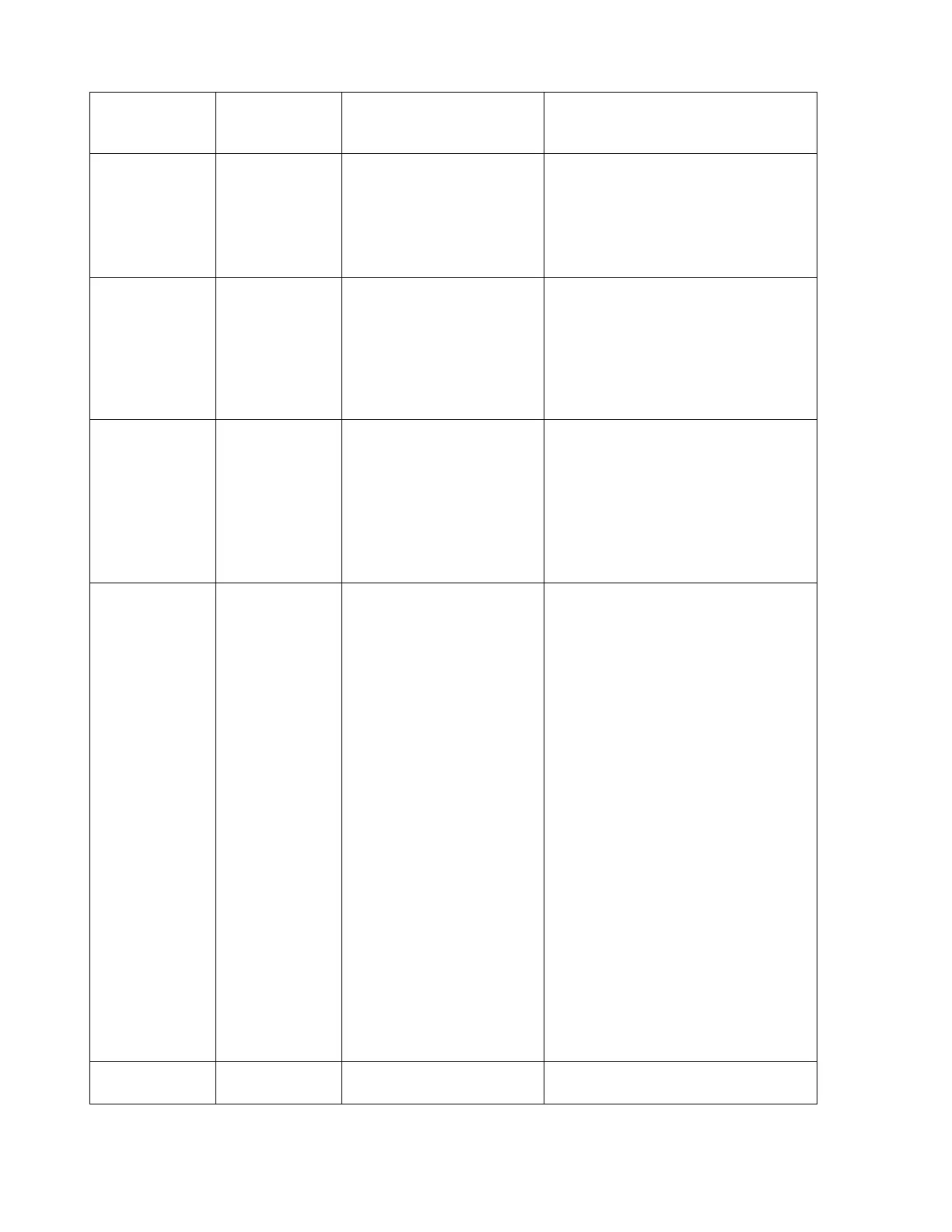•
Check airflow
•
Check fan speed
•
Check blower motor windings
and amp draw
•
Adjust Current Sensor
•
Check Connection and cable
•
Check filter
•
Replace sensor if necessary
•
Go To Factory Settings in Menu
J scroll down to Fan Settings
and enter the correct information
•
Go to Menu L- Configure I/O and
change the Air Flow Switch
action setting