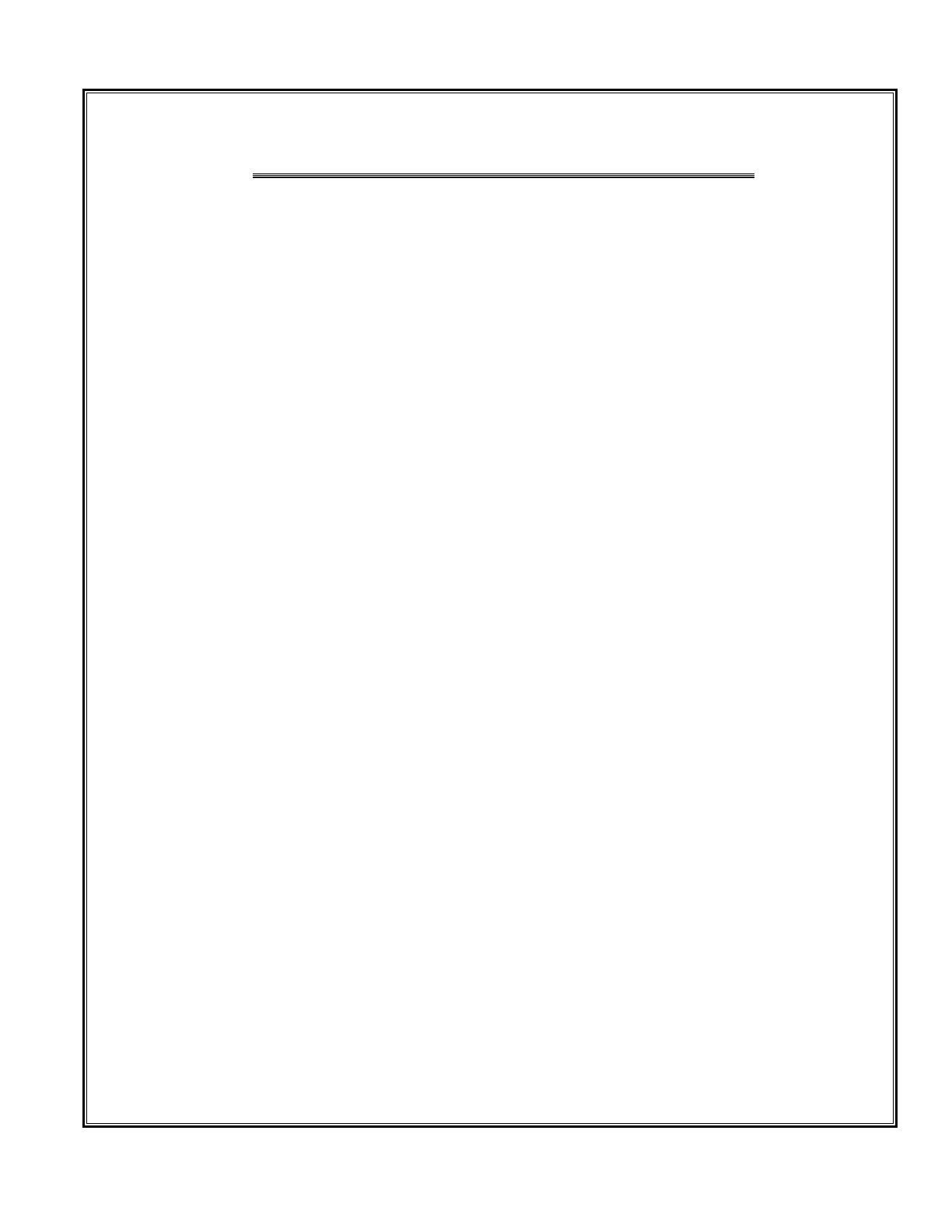Table of Contents
I. Introduction .......................................................................................................................4
A. Overview ................................................................................................................4
B. Features .................................................................................................................4
C. Applications............................................................................................................4
II. Installation and Setup Procedures .................................................................................... 4
A. Installation ..............................................................................................................4
B. Set-up IP Address In idap Card for Ethernet Connection ......................................4
C. Program IP Address on idap Card Using Display Panel Keypad ...........................7
III.CongureidapCardonStart-up ....................................................................................... 8
A. Program Location, Unit name, Model and Cooling Type. ......................................8
B. CongureaNewIPaddress(Ifnecessary). ..........................................................9
C. CongureEmailonAlarmNotication .................................................................10
D. Set Date and Time ...............................................................................................11
E. ChangingUserNameandPassword...................................................................11
IV. System Monitoring and Control ......................................................................................12
A. View System Status .............................................................................................13
B. View Alarm Message. ..........................................................................................13
C. View Logs, Graphs and Download Log Files .......................................................14
D. View Available Memory of the Card .....................................................................16
E. ViewNetworkIPAddressoftheCard ..................................................................16
F. Idap Software Version .......................................................................................... 17
G. Change Setpoints and Deadbands ......................................................................17
H. SystemON/OFFControl ......................................................................................18
V. Troubleshooting ..............................................................................................................20