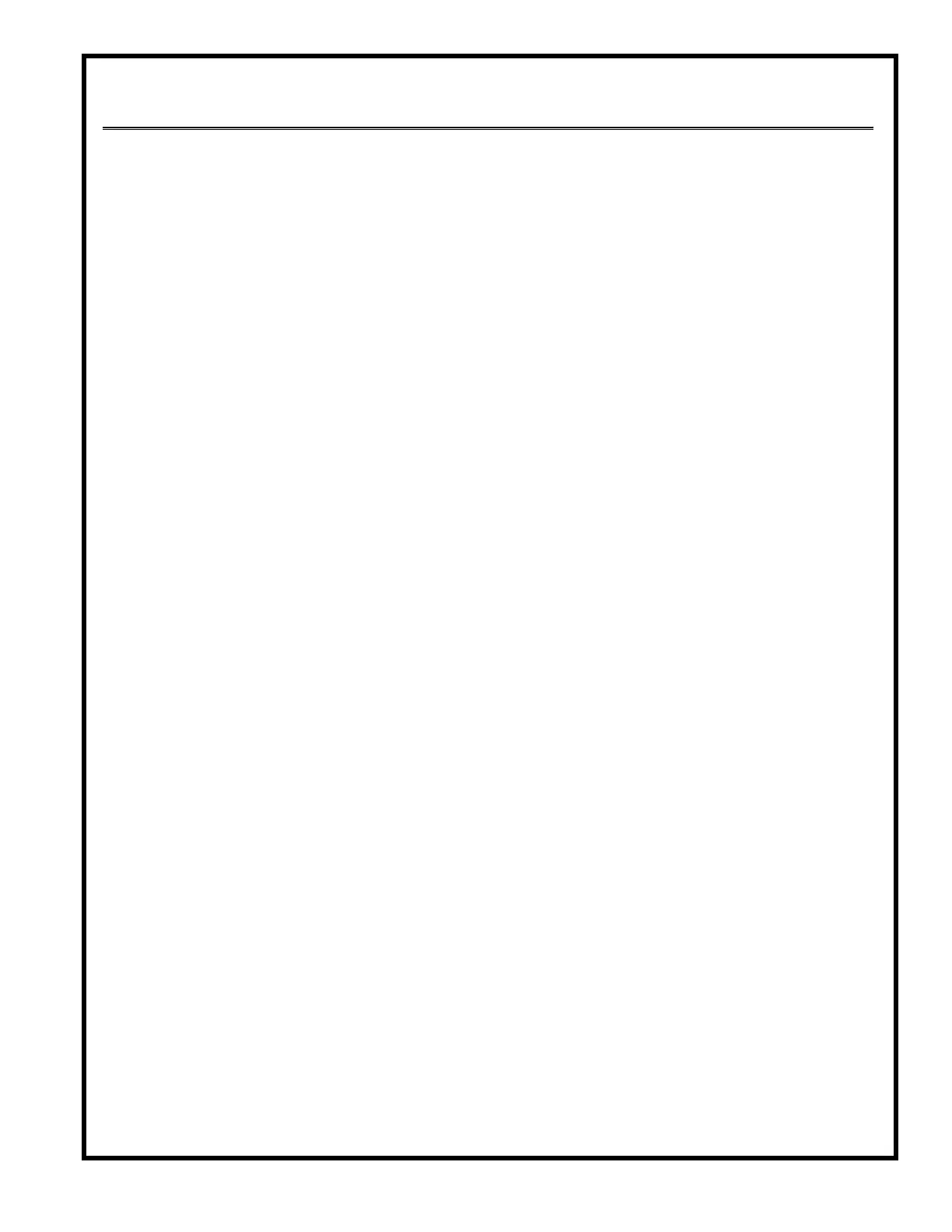3 • Mini dap4 User Manual
Table of Contents
1.0 Introduction ............................................................................................................ 4
1.1 Standard Features .......................................................................................... 4
1.2 Operational Features ...................................................................................... 4
1.3 Diagnostics and Service Features .................................................................. 5
1.4 Conditions and Data Displayed ...................................................................... 5
1.5 Functions Displayed ....................................................................................... 5
1.6 Warnings and Alarm Displayed ....................................................................... 5
1.7 Historical Data Displayed ............................................................................... 6
1.8 Programmable Selections .............................................................................. 6
2.0 Getting Started ...................................................................................................... 7
2.1 Powering the Unit ON/OFF ............................................................................. 8
2.2 Accessing Menus/Passwords ......................................................................... 8
2.2.1 Changing the Service Level Password ................................................... 9
3.0 Menu Settings ...................................................................................................... 10
3.1 Menu A - ON/OFF ......................................................................................... 10
3.2 Menu B - Setpoints ....................................................................................... 10
3.3 Menu C - Clock/Scheduler ............................................................................ 11
3.4 Menu D - Input/Output .................................................................................. 15
3.5 Menu E - Historical Data ............................................................................... 17
3.6 Menu F - Information..................................................................................... 19
3.7 Menu G - Network Cong ............................................................................. 20
3.8 Menu H - Calibrate Sensors.......................................................................... 21
3.9 Menu I - Manual Control ............................................................................... 23
3.10 Menu J - Factory Settings ............................................................................ 24
3.11 Menu K - Alarms and Limits ......................................................................... 28
3.12 Menu L - Congure I/O ................................................................................ 35
4.0 Alarms/Clearing Alarms ...................................................................................... 40
4.1 Acknowledging an Alarm ............................................................................... 40
4.2 Clearing Alarms............................................................................................. 42
5.0 Mini dap4 Control Logic ...................................................................................... 43
Temperature Sensor Chart ......................................................................................... 51
Addendum for the gPod Model .................................................................................. 55