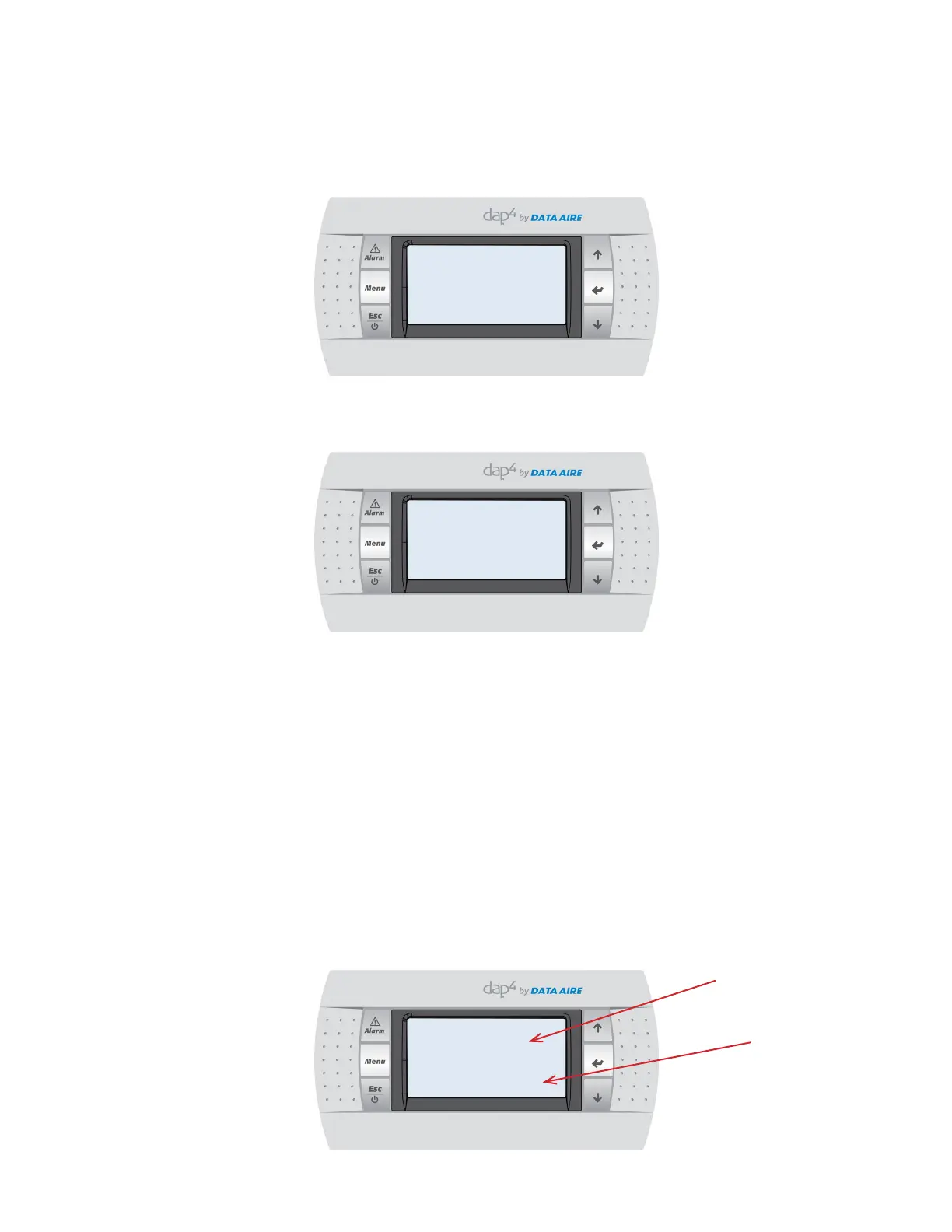40 • Mini dap4 User Manual
4.0 ALARMS/CLEARING ALARMS
The back-lit alarm symbol will ash red indicating there is an alarm condition. In addition, a message will be displayed
on the display module screen. The message will scroll through with other information (temperature, relative humidity,
etc.).
If no active alarm is present, pressing the Alarm key will display the following message:
Pressing the ENTER key allows viewing of the alarm history.
Press the ENTER key. The following message will be displayed (values for reference only):
The time is the actual time the alarm was recorded. The date is the actual date the alarm was recorded.
Smoke detector is the alarm condition.
The humidity, return air, chilled water, and discharge air are the conditions at the time of alarm.
To view additional alarms, move the cursor by pressing the ENTER key so it’s positioned on the line with the “- >
Scroll Up/Down?”. Press the UP or DOWN key to see the alarm history.
Each message will have the time, date, alarm, and space condition at the time of the alarm.
Up to 100 alarms may be stored.
13.1 Acknowledging an Alarm
To acknowledge the alarm condition, press the alarm symbol. The display screen will have the following message:
***ALARM ***
High Return Air
Temperature
p
q
Indicates High Return
Air Temperature
Flashing
ALARMS
No Active alarms
3 Press Enter
To DATA LOGGER
9:50:11 4/05/12
g Scroll Up/Down?
Smoke Detector
Humidity: 40%
Return Air: 74.2
o
F
Chilled Water: 0.0
o
F
