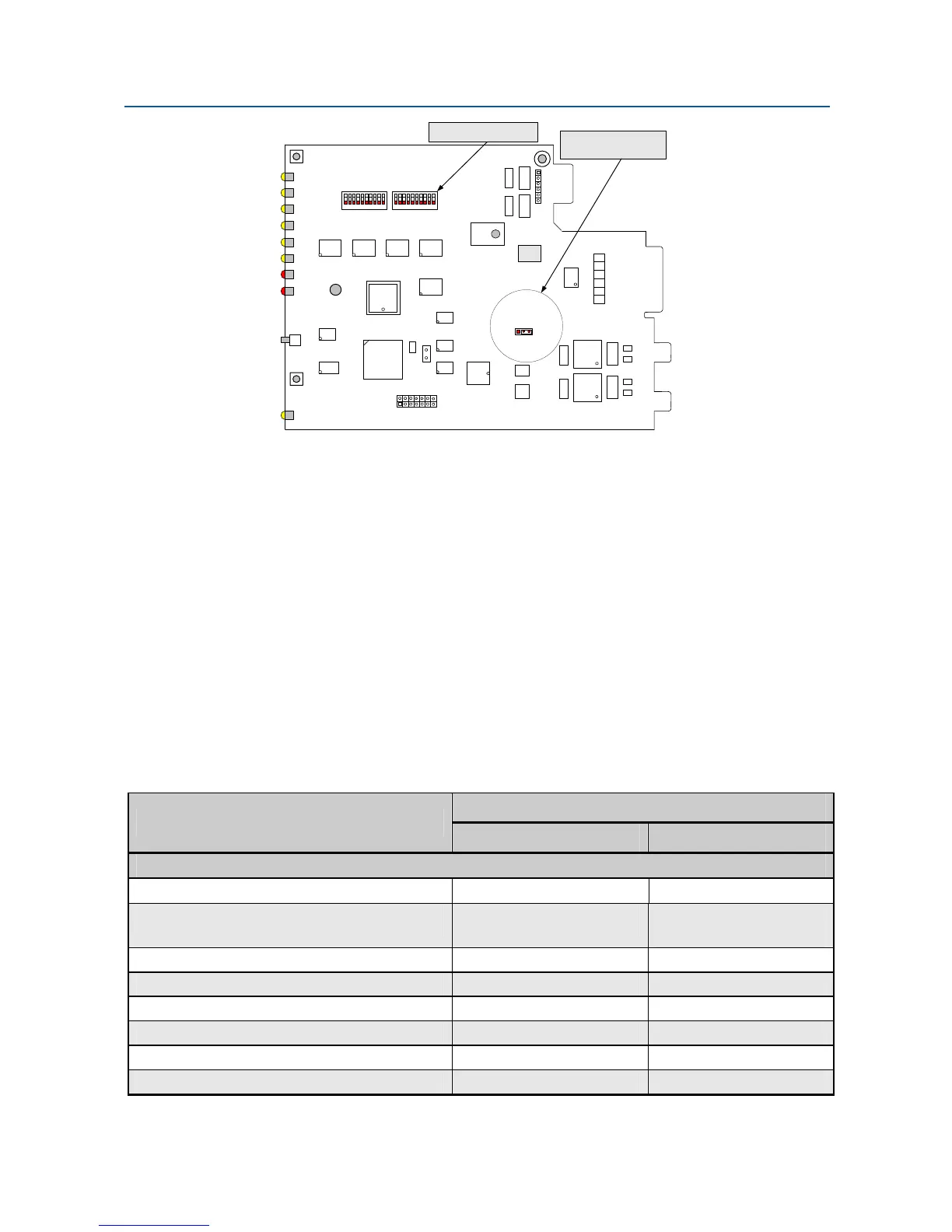Installation
13 User’s Manual - SM202T/SMV23 Modem
J1
U19
T2
T1
U15
U5
GT2 GT1
S3
Y2
U18
U17
D11 D10
Y1
F1
F2
F3
F4
U15
U1
Data Rate 1
Data Rate 2
Data Rate 3
Char Length
Auto RT S
Tx Carrier
4W/2W
Tx Impedance
RDLB Dis able
Factory only
T
x
L
e
v
e
l
1
T
x
L
e
v
e
l
2
T
x
L
e
v
e
l
3
R
c
v
R
a
n
g
e
T
x
E
q
u
a
l
i
z
e
r
R
x
E
q
u
a
l
i
z
e
r
A
n
t
i
-
S
t
r
e
a
m
R
T
S
-
C
T
S
D
e
l
a
y
O
p
t
i
o
n
1
O
p
t
i
o
n
2
D2 D1D3D4D5D6D7D8D9
U3
U8
U10
U6
U12
GT4 GT3
U2
U4
D27 D25
E1
E2
E3
J2
1
2
13 14
U7
U9
U22
U14
11
10
10
S1 S2
U21
31
JP1
600 ohmHigh-Z
Configuration Jumper
for Receiver Termination
Configuration DIP Switches
Figure 2-5. IG202T & IGV23 -mount Modem Board
Setting the DIP Switches
SW1 is a 8-position DIP switches used to configure all the options and features of the
modem. Table 2-3 shows the setting of the switches.
NOTE:
Switches SW1 are toggle switches. To configure the switches, use a small
sharp pin to firmly press down on one end to open or to close each switch.
Never leave any switch in half open and half close. Press down on the side of
the switch labeled OPEN is referring to as OFF condition. When the switch is
CLOSED, it is in the ON state.
Table 2-1. Modem Switch Settings
Switch Settings
DIP Switches
ON OFF (Default)
DIP Switch S1
SW1-1: Auto RTS
Enable Disable
SW1-2: RTS-CTS Delay (Bell 202 mode only)
33 ms
10.0 ms (Bell 202T)
33 ms (V.23 mode)
SW1-3: Transmit Carrier Control
Constant ON Controlled by RTS
SW1-4: Soft Carrier (Bell 202 mode only)
Enable Disable
SW1-5: Anti-streaming
Enable (30 seconds) Disable
SW1-6: 2- or 4-wire leased line
2-wire half duplex 4-wire full duplex
SW1-7: Transmitter Termination
Controlled by RTS 600 ohms
SW1-8: Receiver Termination
600 ohms High (approx 20K)
