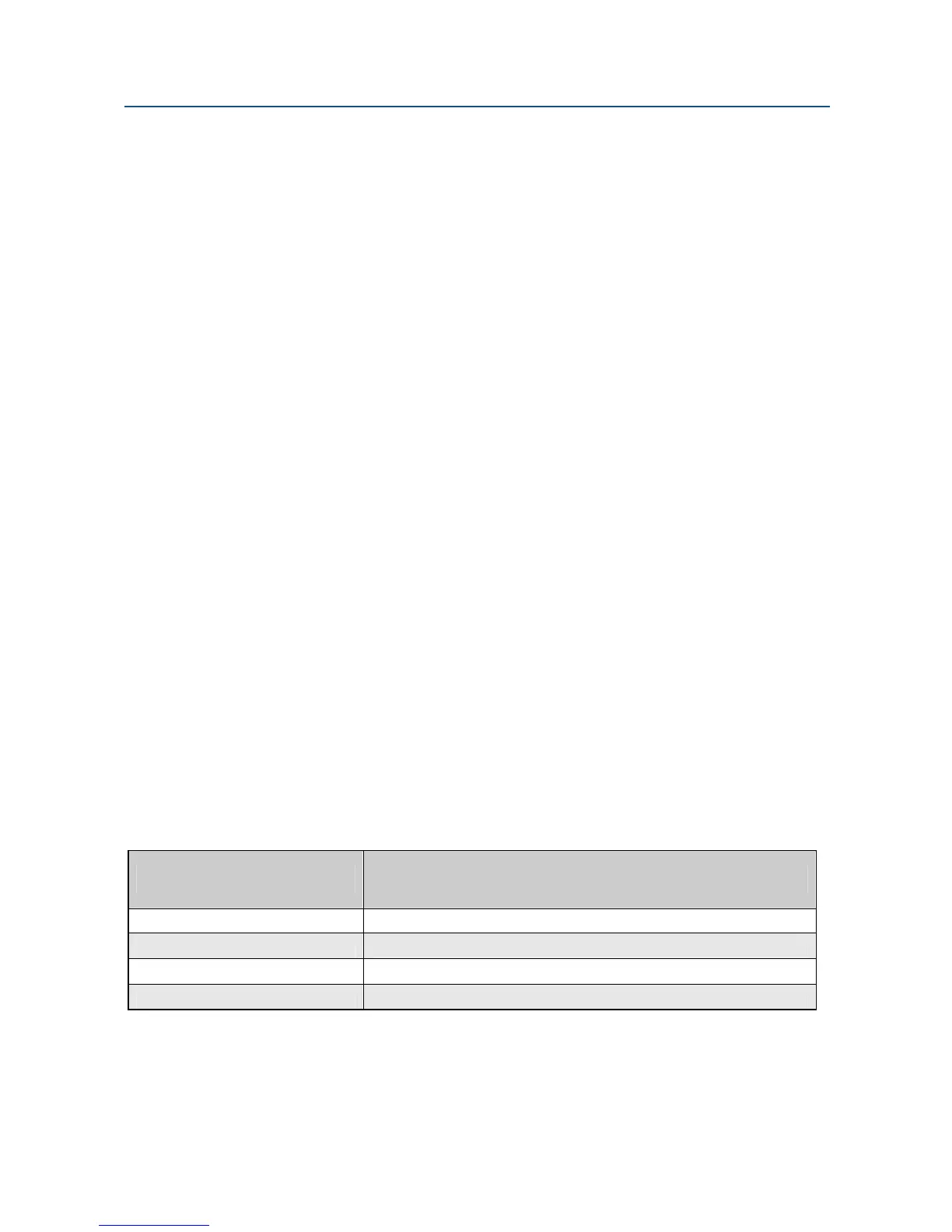Installation
16 User’s Manual - SM202T/SMV23 Modem
This configuration should be used for all slave modems to prevent the transmitting modem
from being unnecessarily burdened. To select this configuration, set switch S1-7 ON for the
slave modems.
If you use the modem with transmission lines that are transformer-coupled or with an
impedance-isolated network (such as a transformer bridge), set switch S1-7 OFF for proper
operation.
SW1-8 Receiver Termination Impedance
y SW1-8 ON = 600 : (default)
y SW1-8 OFF = Modem receiver is in high input impedance (20K ohms)
Switch SW1-8 is used for multi-point configuration networks. When multiple modems are
connected on the same metallic circuit:
In a point to multipoint network configuration, all except one of the slave modem’s receiver
termination should be set to high impedance if the modems’ receivers are connected by the
same circuit such that it will not load down the receiver signals. Only one receiving modem
should be set to terminated at 600 ohms
The master modem’s receiver is always terminated with 600 ohms
JP1 Transmit Level
JP1-1 through JP1-8 adjust the modem’s transmit level. Table 2-3 2-2 shows the transmit
levels you can select using a 2-position shunt to connect 2 pins from JP1.
Table 2-2. Transmit Levels
Transmit Level JP1 Jumper Settings
0 dBm Pin 1 to Pin 2
4 dBm
Pin 3 to Pin 4
8 dBm
Pin 5 to Pin 6
12 dBm
Pin 7 to Pin 8
.
