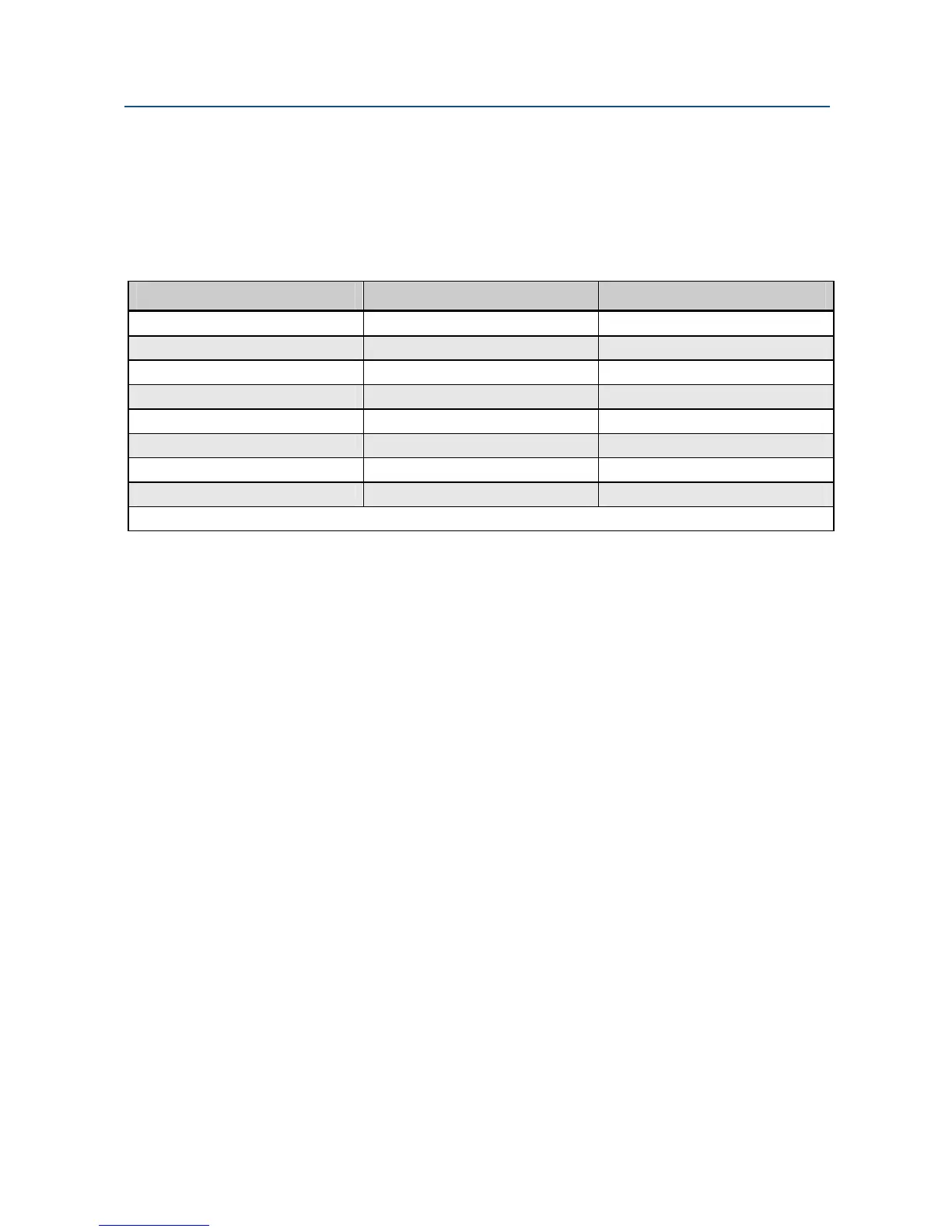Installation
21 User’s Manual - SM202T/SMV23 Modem
LEDs
The front panel of the modem provides the LEDs shown in Table 2-3.
Table 2-4. Modem LEDs
LED Color Description
RTS Yellow Request To Send
CTS Yellow Clear To Send
TD Yellow Transmit Data
RD Yellow Receive Data
CD Yellow Carrier Detect
MR Yellow Modem Ready
ALB Red* Local Analog Loopback
DLB Red* Local Digital Loopback
* When the modem is in remote loopback (V.54 Loop 2), both the ALB and DLB LEDs go ON.
Loopback Control Switch
The front panel of the modem has a push button for initiating the following loopback
diagnostic tests:
y Local digital loopback started by pressing the button one time. The DLB LED
should be ON. When a DTE is connected to the RS-232 port of the modem, the
transmit data is loop back to the DTE as receive data. This test will verify the
modem’s RS-232 interface along with the cable attached.
y Local analog loopback started by pressing the button two times. The ALB LED
should be ON. When a DTE is connected to the RS-232 port of the modem, the
transmit data is loop back to the DTE as receive data. This test will verify the
modem transmitter, receiver, and its RS-232 interface along with the connecting
cable.
y Remote digital loopback Press the local modem’s diagnostics test button three
times. Both the ALB and DLB LEDs should be ON. In this mode, the modem is
performing a loop back to the remote modem (V.54 loop 2 configuration). The
This test will verify both modems’ transmitters, receivers, and the leased line