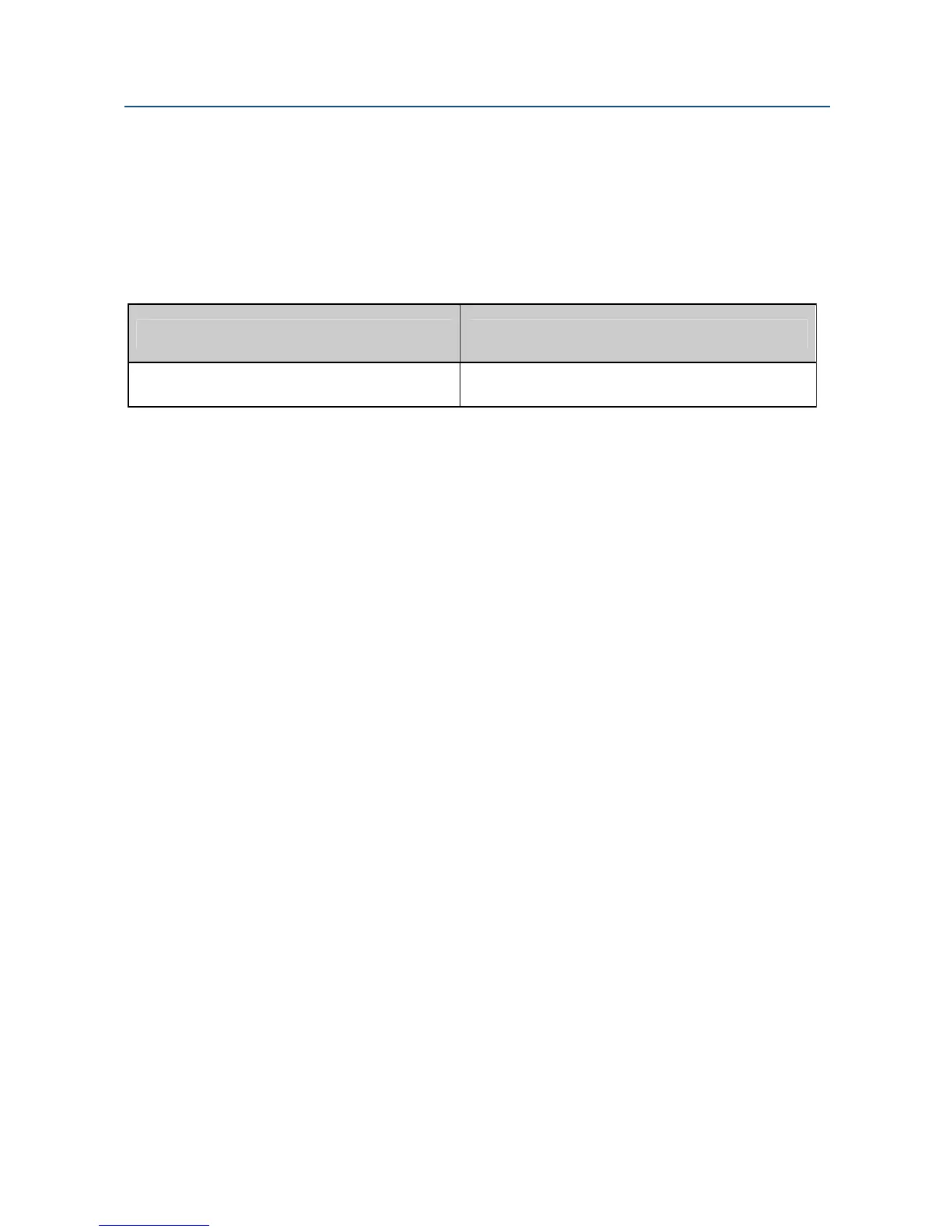Installation
17 User’s Manual - SM202T/SMV23 Modem
JP2 RS-232 or RS-485 Serial Interface (Standalone Only)
JP2, a 6-pin header, is used to select the communication port for the modem. You may
select to use either the RS-232 or RS-485 port. Only one type of interface is supported by
the modem. Table 2-33 shows the two jumpers must be placed to make the selection.
Table 2-3. RS-232 or RS485 Select
RS-232/ V.24 Interface RS485/RS422 Interface
JP2: Pin 1 to Pin 3
Pin 2 to Pin 4
JP2: Pin 3 to Pin 5
Pin 4 to Pin 6
.
For Rack-Mount Plug-in Modules
Jumper block JP2 is not needed as the Rack will only support RS-232/V24 only.
