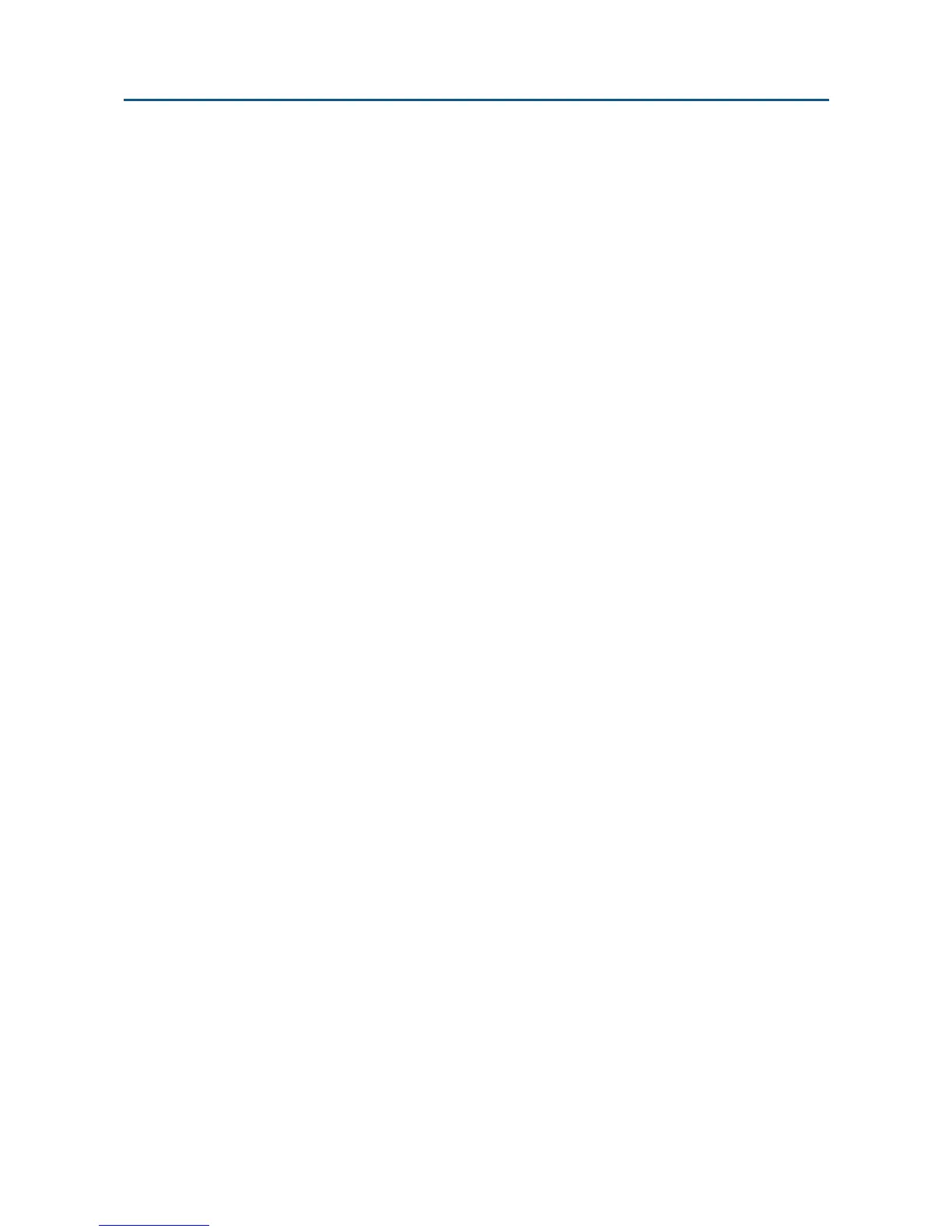DATA CONNECT ENTERPRISE
8 User’s Manual - SM202T/SMV23 Modem
Chapter 2
Installation
This chapter describes how to configure and install the modem to maximize the performance
and to match with your Data Terminal Equipment (DTE) or Remote Terminal Unit (RTU).
Unpacking Your Hardware
Your package should include:
y At least one of the following IG202T or IGV23 modems:
– Model IG202T or IGV23 for 90 to 265 VAC
or 100 to 400 VDC
–
Model IG202T-DC or IGV23-DC for 10 to 60 VDC
– Model IG202T-RM or IGV23-RM for RM16M plug-in module
y A switching power supply module for 90-265VAC input (model IG202T or IGV23
only)
y A leased-line cable with optional earth ground conductor (for stand-alone units
only)
y A DC power cable (model IG202T-DC or IGV23 modem only)
y This User’s Manual or CD-ROM
If your package contents are damaged or missing, contact your place of purchase.
Additional Items You Need to Complete Your Installation
To complete your installation and operate your modem, you need these additional items:
y Two- or four-wire transmission line or leased line
y A DB-9 data cable for your RS-232 interface Data Terminal Equipment (DTE)
port, or a RJ-11C data cable for your RS-485 DTE.
y Power supply that provides either:
– 90 to 265 Volts AC, 50 to 60 Hz, single phase or 100 to 400 VDC (if you have
the model IG202T/V23 modem), or
– 10 to 60 Volts DC (if you have the model IG202T-DC modem)
