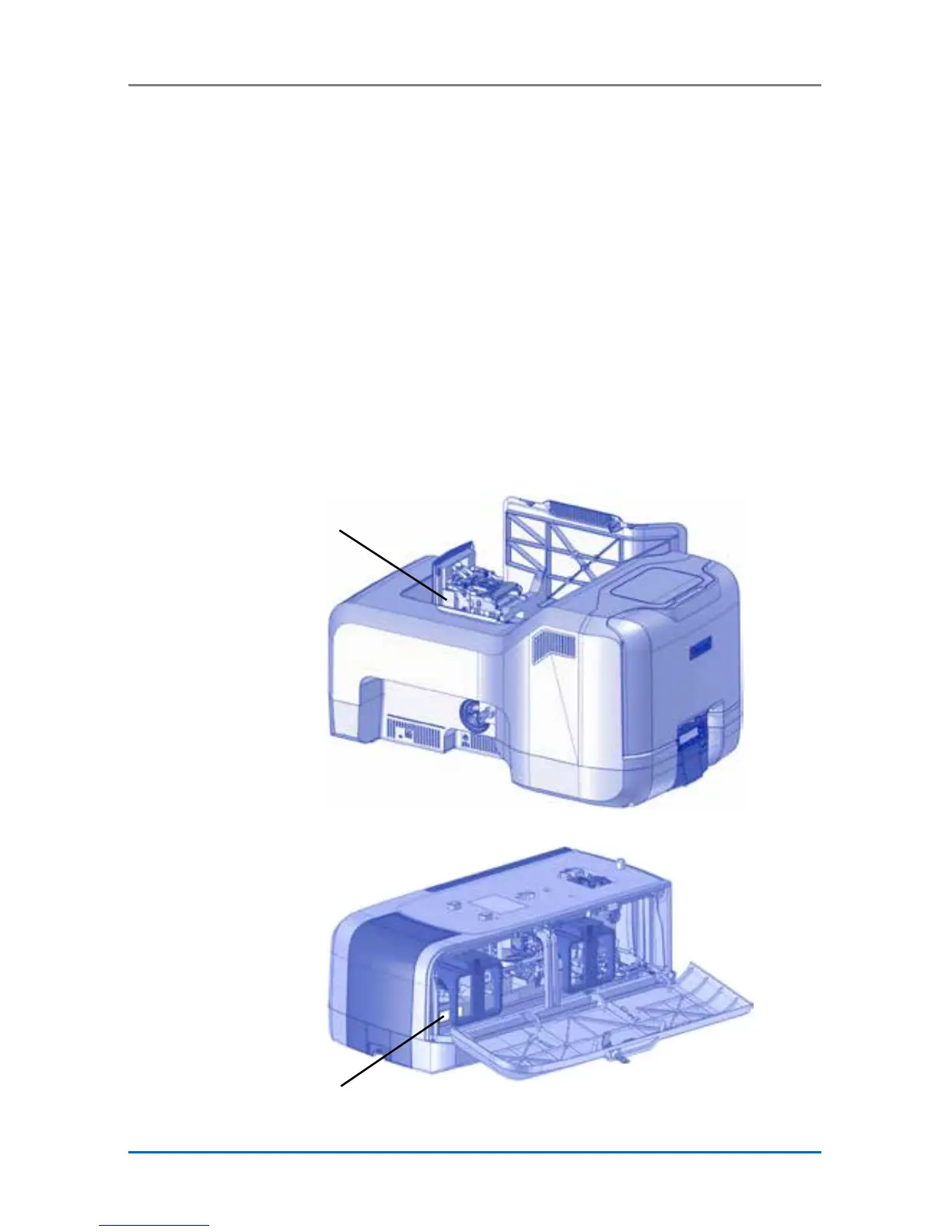16 CE870 Instant Issuance System
CE870 Instant Issuance System Quick Install Guide
Embosser
Conguraon
Label
Printer
Conguraon
Label
9. Activate the System Through the Front
Panel
a. Before you start the activation process, call Datacard
Technical Support at 1-800-328-3996 to obtain the
activation code.
b. Have the printer and embosser serial numbers ready
when you call. The printer serial number is located on
the printer swingarm label and on the conguration
label located on the outside of the shipping box. The
embosser serial number is on the conguration label
located inside of the embosser on the lower enclosure.
