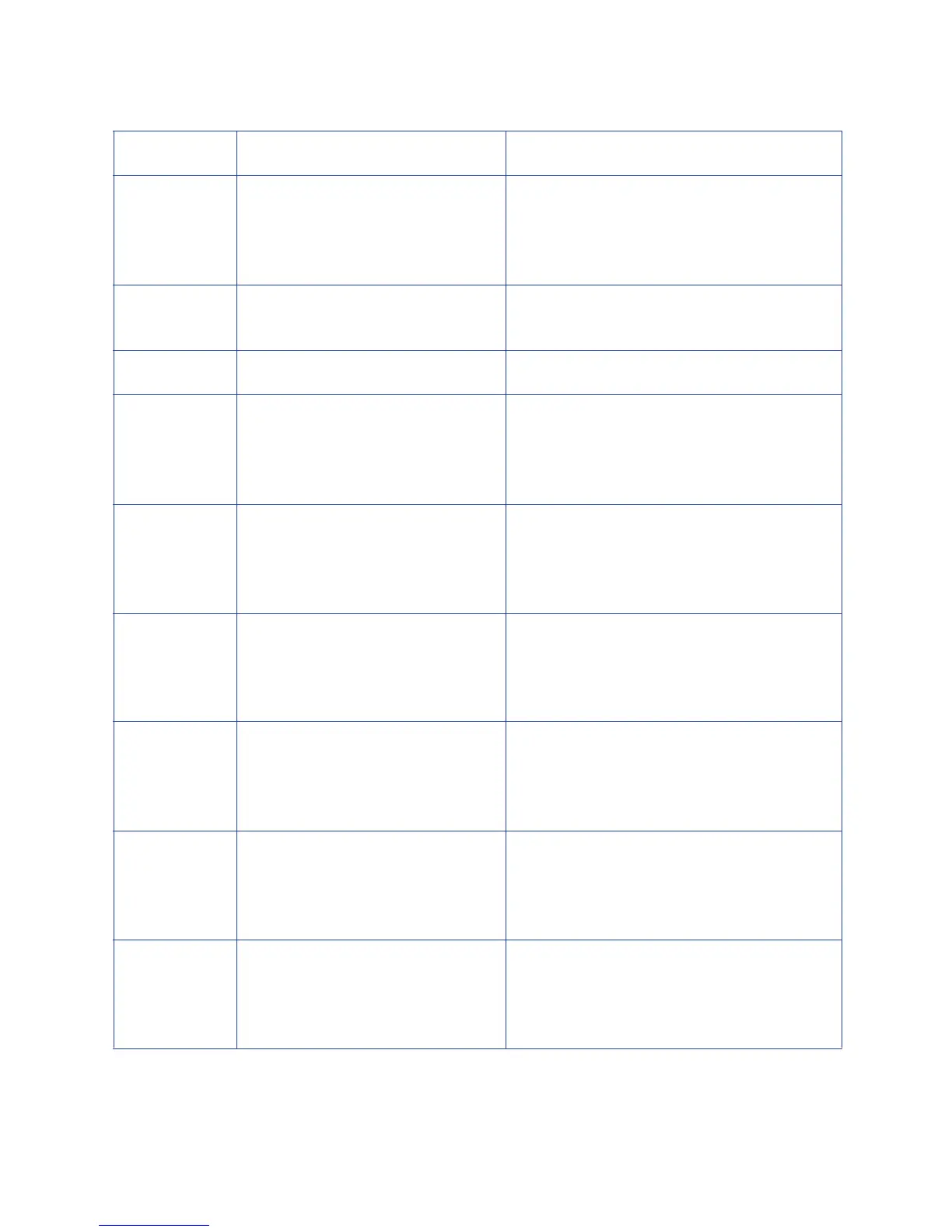SR200 & SR300 Card Printers and LM200 & LM300 Laminators Users Guide A-3
0102FD00 Theprinterisinthepowersaving
mode.
Resettingtheprintertemporarilycancelsthe
powersavingmode.
Theprinterre setsautomaticallywhenthe
printerdriverisusedtostartprinting.
0102FE00 Passwordauthenticationisnot
complete.
—
0102*** Theprinterisnotready.
—
01039000 Failureoccurredduringcard
loading.
1. Powerofftheprinter.
2. Referto“ClearingaHopperJam”onpage
86toremovethecard.
3. Powerontheprinter.
01039100 Cardjamnearthecardturnover
unit.
1. Powerofftheprinter.
2. Referto“ClearingaTurnoverJam”on
page88toremovethecard.
3. Powerontheprinter.
01039200 Cardjamnearthemagnetic
encoder.
1. Powerofftheprinter.
2. Referto“ClearingaTurnoverJam”on
page88toremovethecard.
3. Powerontheprinter.
01039300 Cardjamnearthecardfeedroller.
1. Powerofftheprinter.
2. Referto“ClearingaRetransferSection
Jam”onpage89toremovethecard.
3. Powerontheprinter.
01039400 Cardjamnearthecardoutlet.
1. Powerofftheprinter.
2. Referto“ClearingaRetransferSection
Jam”onpage89toremovethecard.
3. Powerontheprinter.
01039500 Cardjamneartheretransfer
heatingroller.
1. Powerofftheprinter.
2. Referto“ClearingaRetransferSection
Jam”onpage89toremovethecard.
3. Powerontheprinter.
ErrorCode DisplayedMessage Solution