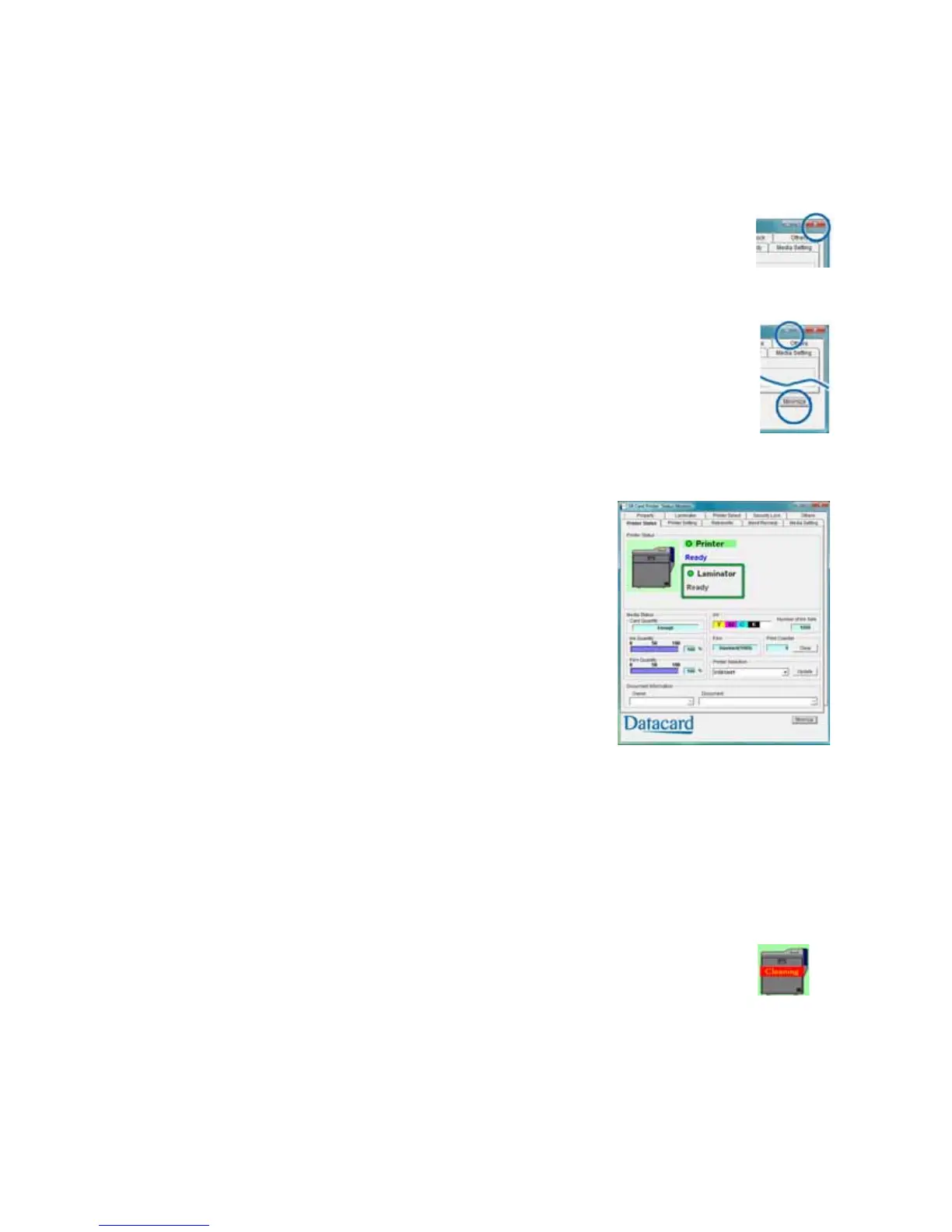40 Printer and Laminator Settings
Closing the Status Monitor
ToclosetheStatusMonitor:
1. ClicktheredClosebutton.
2. Apromptdisplays,askingifyouwanttoclosetheStatusMonitor.ClickYes.
TipsforSuccess
WhenyouclosetheStatusMonitor,communicationbetweentheprinterand
driverbecomesoneway,withtheprinterdriversendingcardstotheprinter.
TokeeptheStatusMonitorrunningwithoutviewingit,clickMinimize.
Printer Status Tab
ThePrinterStatustabdisplays:
Thetypeofinkribbonandtheapproximatepercentage
remaining.
Thetypeofretr ansferfilmandtheapproximate
percentageremaining.
TheprintcounterandaClearbuttontoresetittozero.
Theprintername.Ifmorethanoneprinterisinstalled,
selecttheprintertoworkwithusingthePrinterSelection
list.ClickUpdatetosearchforadditionalSR200&SR300
printers.TheinformationdisplayedontheStatusMonitor
changesautomaticallywhenyouselectanotherprinter:
IfthePCisnetwork‐connected,onlyprintersonthe
samesubnetasthePCcanbefound.
IfthePCisUSB‐connected,allprintersconnectedtothePCwillbefound.
CardQuantity:Enoughisdisplayedwhencardsarepresentinthehopper.Nonedisplays
whennocardsarepresent.
Iftheprinterisprocessingajob,thenameofthedocumentandthenameof
theuserdisplaysintheDocumentInformationarea.
Whentheprinterrequirescleaning,theprinterimagedisplaysCleaning:
Ifalaminatorisattached,laminatorstatusdisplaysundertheprinterstatus
(markedbytherectangle).
Thecurrentstateoftheprinter,suchasReady. Theiconchangescolorwithdifferentstates.
Refertothefollowingtable: