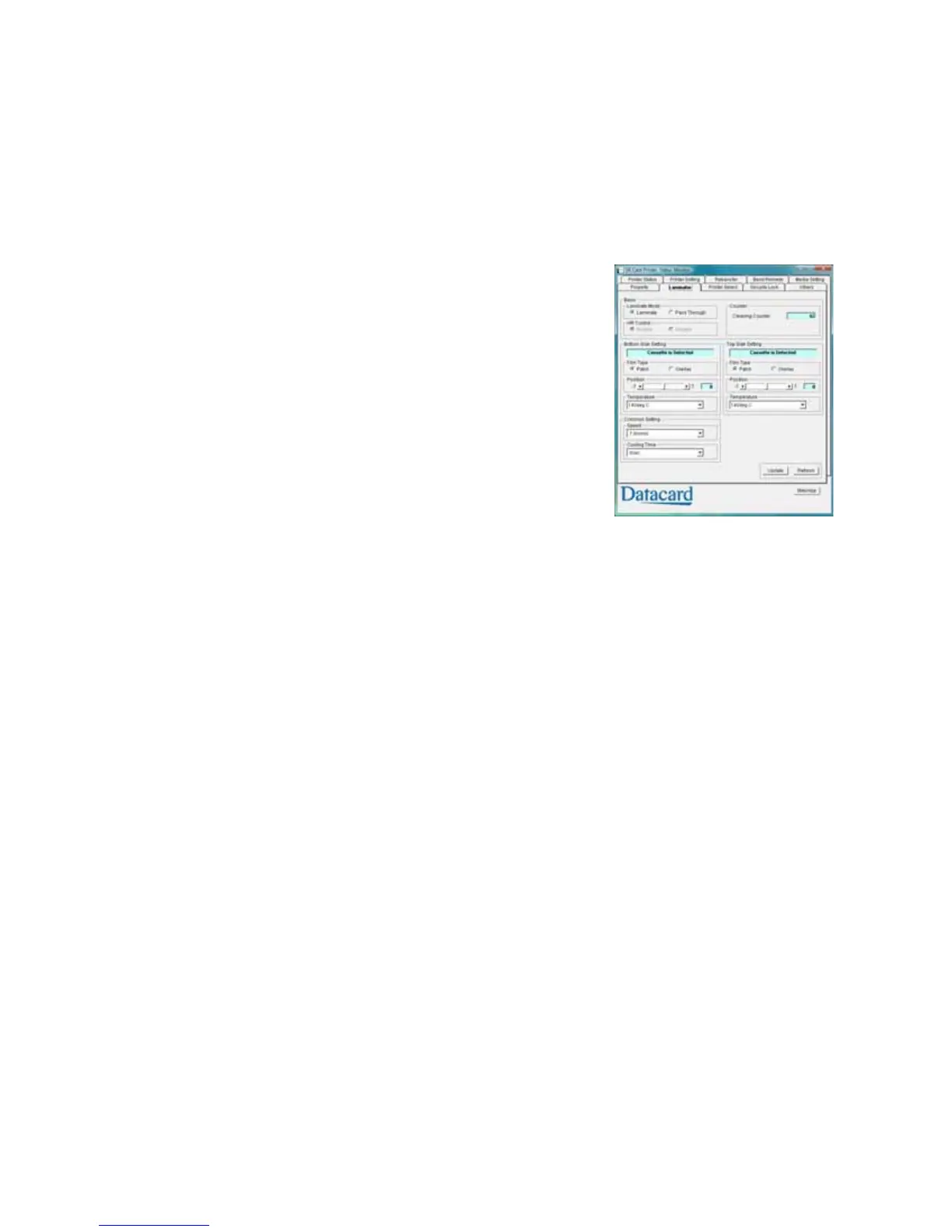SR200 & SR300 Card Printers and LM200 & LM300 Laminators User’s Guide 47
Laminator Tab
TheLaminatortabisenabledifalaminatorisconnectedtotheprinter.Usethesettingstoadjust
laminationforbestresults.Referto“SuggestedLaminatorSettings”onpage 69forexamplesof
settingsforsingle‐sidedanddouble‐sidedlamination.
TheLaminatortabdisplays:
BasicSettings:
LaminateMode:
SelectLaminatetolaminateacard.
SelectPassThroughtoskiplamination.
HRControl:
Read‐only.DisplaysEnableifHRControlis
enabledonthePrinterSettingtab.When
enabled,thetemperatureofthelaminatorheat
rollerisloweredwhentheprinterandlaminator
arenotusedfor30minutesorlonger.
Thissettingworkswiththecardprintersetting(referto“PrinterSettingTab”on
page 42).ThisisalwayssettoOnautomaticallywhenoverlayfilmisselected.(Put
thelaminatorintostandbymodeifyouwillnotbeprintingcardsforalongtime.)
CleaningCounter:Displayshowmanylaminationshavebeenperformedsincethelast
rollercleaning.
Bott omandTopSideSettings:
CassetteStatusfield:DisplaysCassetteisDetectedorNoCassette.
FilmType:PatchorOverlay.Referto“LaminatorMaterial”onpage 106formore
information.
Patchposition:Referto“AdjustingthePatchPosition”onpage 93formoreinformation.
Heatrollertemperaturesetting:Setsthetemperatureforthelaminatorheatroller.
CommonSettings:
Speed:Setsthecardspeedduringlamination.
CoolingTime:Setsthestandbytimeforcoolingdownthecardbeforelaminationstarts.