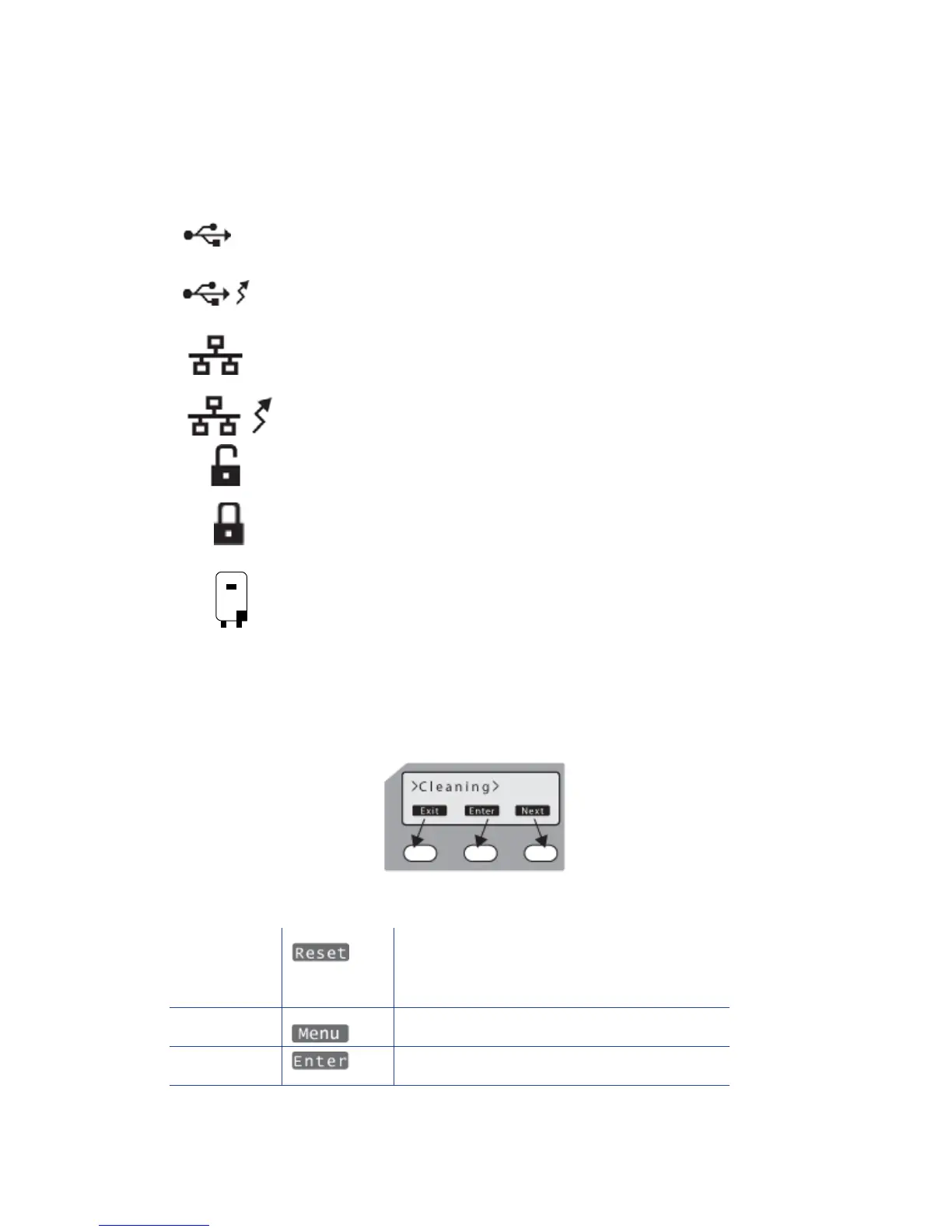52 Printer and Laminator Settings
Connection and Lock Symbols
Thesesymbolsmaydisplayonline3oftheLCDpanel:
Key Functions
Theindicatorsforkeyfunctions arewhitetextonablackrectangle.Thefollowing“Cleaning”
displayisanexample,showinghowindicatorsdescribethekeys.
Keyfunctionscanbe:
TheprinterisconnectedthroughaUSBcable.Theprinterdoesnothave
anIPaddress.
TheprinterisconnectedthroughaUSB
cable.ItalsohasanIPaddress.
PrintingdataissentusingtheUSBcable.
Theprinterisconnectedthroughanetworkconnection.Theprinterdoes
nothaveanIPaddress.
Theprinterisconnectedthroughanetworkconnection.Theprinterhas
anIPaddress.
Theprinterisunlocked.
Theprinteris
locked.
Thelaminatorisconnectedtotheprinter.
Reset Initializestheprinter.PressResetafter
loadingsupplies,toendpowersavingmode,
orafteranerroroccurs.
Menu Us etoaccesstheprintermenus.
Enter Displaysthenext,lowerlevelofthemenu.