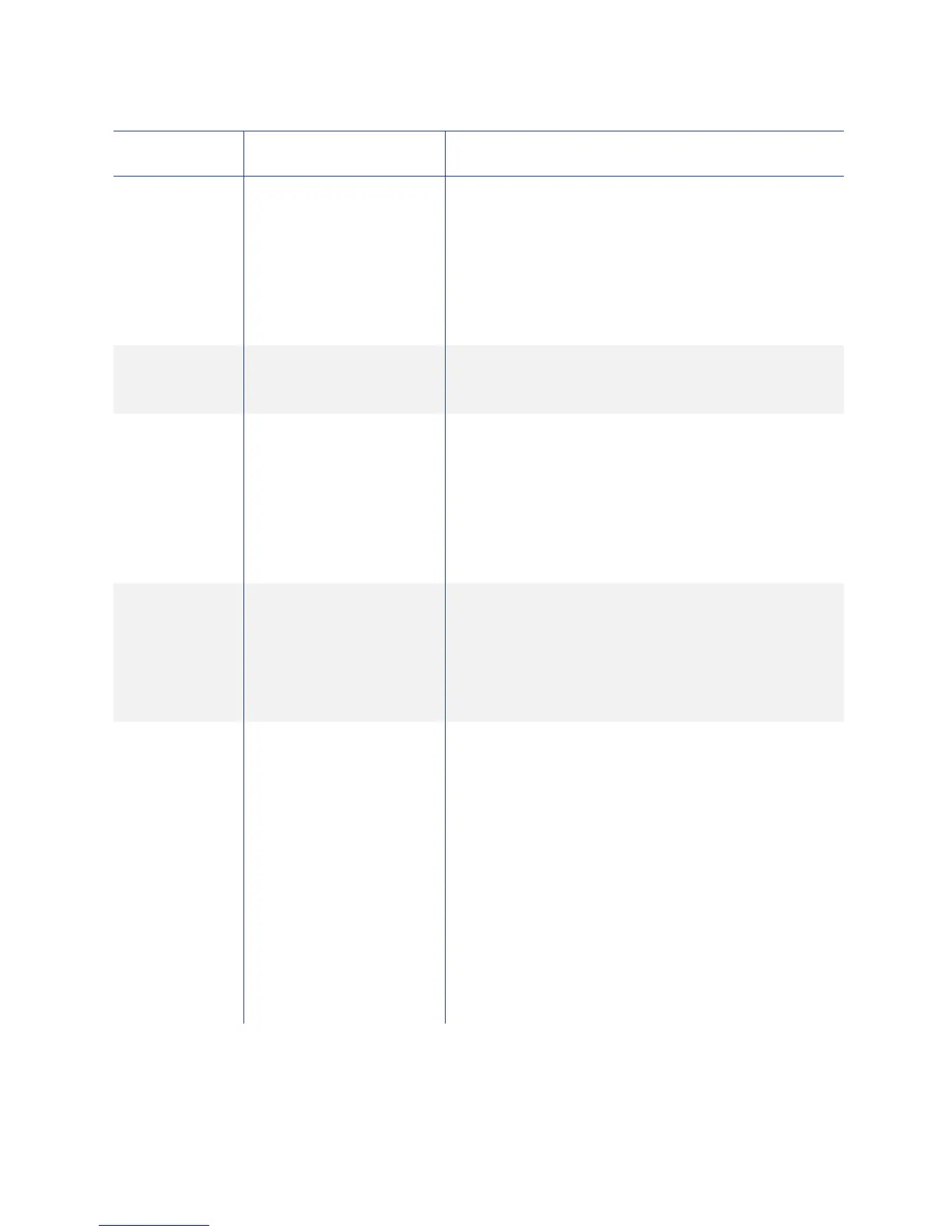56 Printer and Laminator Settings
Media InkType
YMCK
YMCK‐PO
YMCKK
YMCK‐UV
Displaysthetypesofinkribbonandretransferfilmthat
areloadedintheprinter.PresstheNextkeytoscrollto
thenextmediatype.
DatacardsupportsYMCK,YMCKKandYMCK‐POink
ribbons.(Theprinterdetectsthetypeofinkribbon;it
cannotbeset.)Consultwithyour
dealeraboutsupport
forYMCKUVinkribbon.
FilmType
1000
Datacardretransferfilmisavailablewith1000frames
perroll.
CardThickness
Standard
Thin
DisplaysthethicknesssetusingtheStatusMonitor.
SelectStandardfor0.030inch(0.75mm)thickcardsor
Thinfor0.010inch(0.25mm)thickcards.Setthecard
hopperforthisthicknessalso.Referto“AdjustingCard
Thickness”onpage 14.
Contactyourdealerorserviceproviderbeforeusing
0.010
inch(0.25mm)thickcards.
Print YMCLevel
BlackLevel
BlackMode
UVLevel
POLevel
DisplaysthevaluesetusingtheStatusMonitor.
Retransfer TempLevel
Speed(front)
Speed(F‐UV)
Speed(back)
Speed(B‐UV)
MGPeelMode
StandbyMode
FrontWait
BackWait
BacksideCool
On
Off
DisplaysthevaluesetusingtheStatusMonitor.
MenuDisplay Settings Function