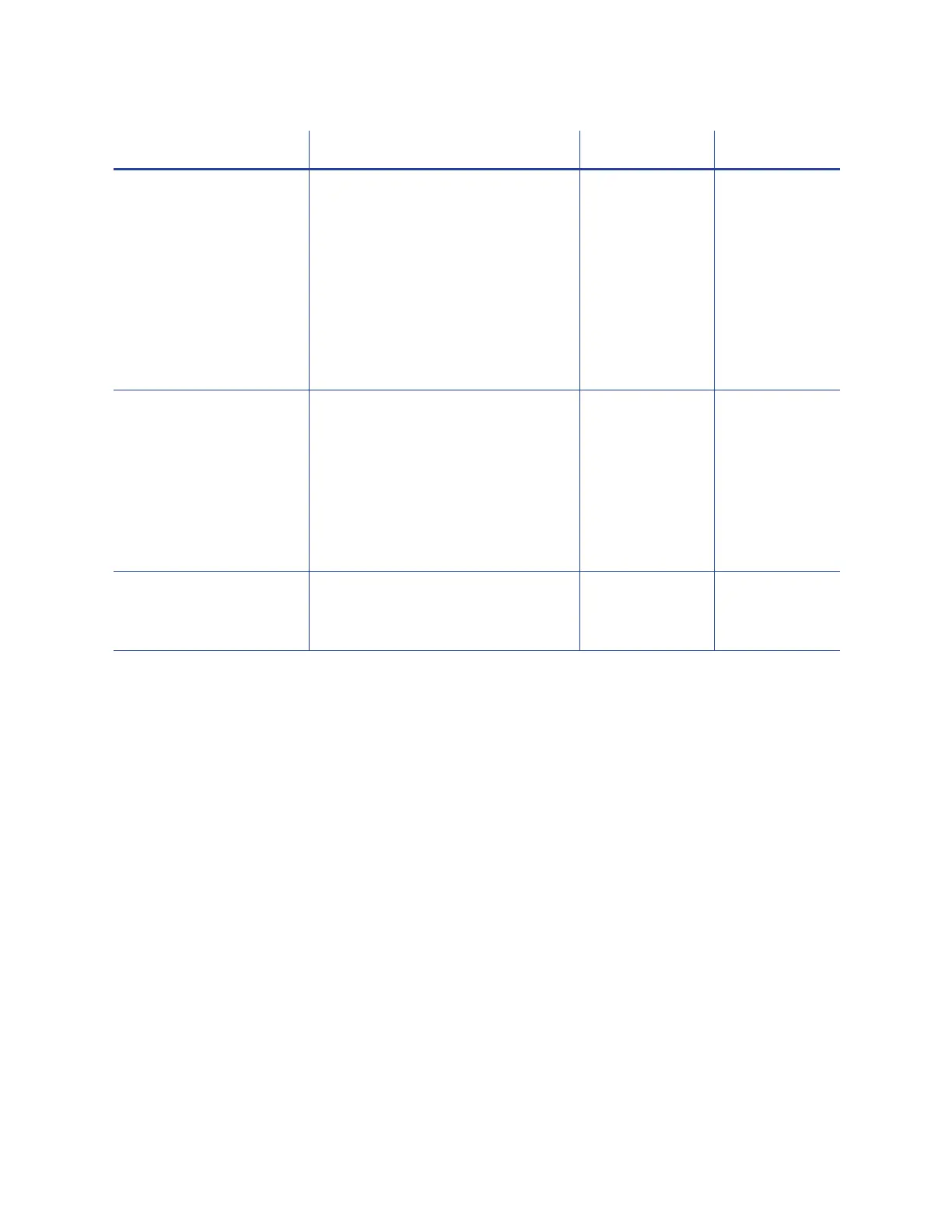SD260L/SD360/SD460 Installation and Administrator’s Guide 43
Audit Data Display card printer usage data,
including card counts (both
resettable—shown with an r as the
first letter of the name—and non-
resettable counts) and error
reporting collected by the printer.
This page acts as a general overview
for all the counters and can be
useful to track card production
activity and problem history.
View View
Adapters Display information about the
IP addresses configured for the
printer. The printer can have an IPv4
address and multiple IPv6 addresses
configured concurrently. The page
shows the IP address, network mask
(or IPv6 prefix), gateway address,
and MAC address for each adapter.
View View
About Printer Manager Display the Printer Manager
software version and copyright
information.
View View
Status Menu Option Function WebUser WebAdmin
