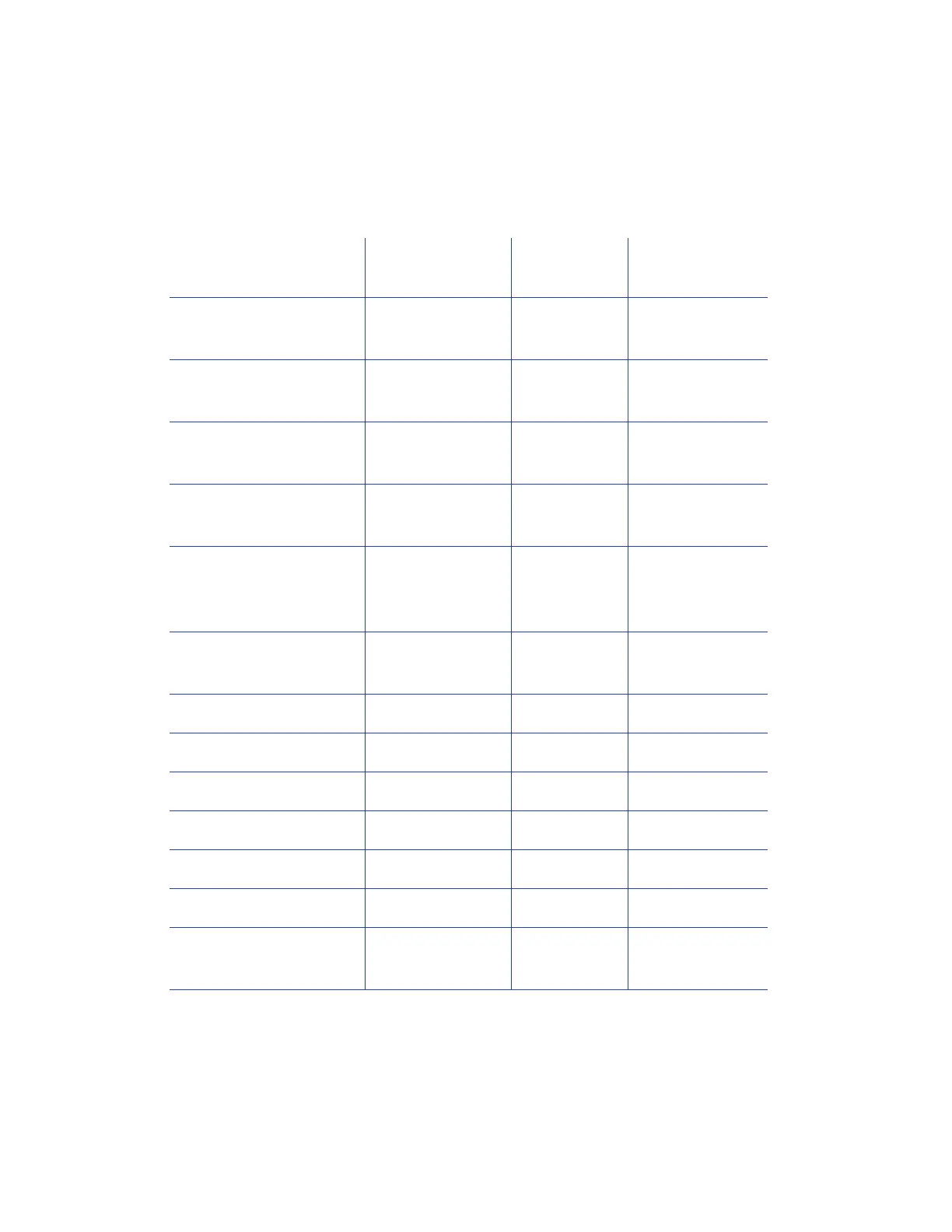64 Printer Manager
MagStripeCustomTrack 1–3
Custom magnetic stripe settings are available for WebAdmin and WebService access-level users
to define custom magnetic stripe options.
Description Default Value
Current Value
(unit) Allowed Range
1) CustomCharHigh Track 1: 95
Tracks 2 & 3: 63
95
63
[1 – 255]
2) CustomCharLength Track 1: 6
Tracks 2 & 3: 4
6
4
[1 – 8]
3) CustomCharLow Track 1: 32
Tracks 2 & 3: 48
32
48
[0 – 255]
4) CustomCharMask Track 1: 32
Track 2: 48
32
48
[0 – 255]
5) CustomCharMax Track 1: 76
Track 2: 37
Track 3: 104
76
37
104
[0 – 255]
6) CustomDensity Tracks 1 & 3: 210
Track 2: 75
210
75
[0 – 255]
7) CustomEndSentinel 63 63 [0 – 255]
8) CustomLrc EVEN EVEN
9) CustomParity ODD ODD
10) CustomSdsNulls 0 0 [0 – 255]
11) CustomSdsRecords 1 1 [0 – 255]
12) CustomSdsSs 1 1 [0 – 255]
13) CustomStartSentinel Track 1: 37
Tracks 2 & 3: 59
37
59
[0 – 255]
