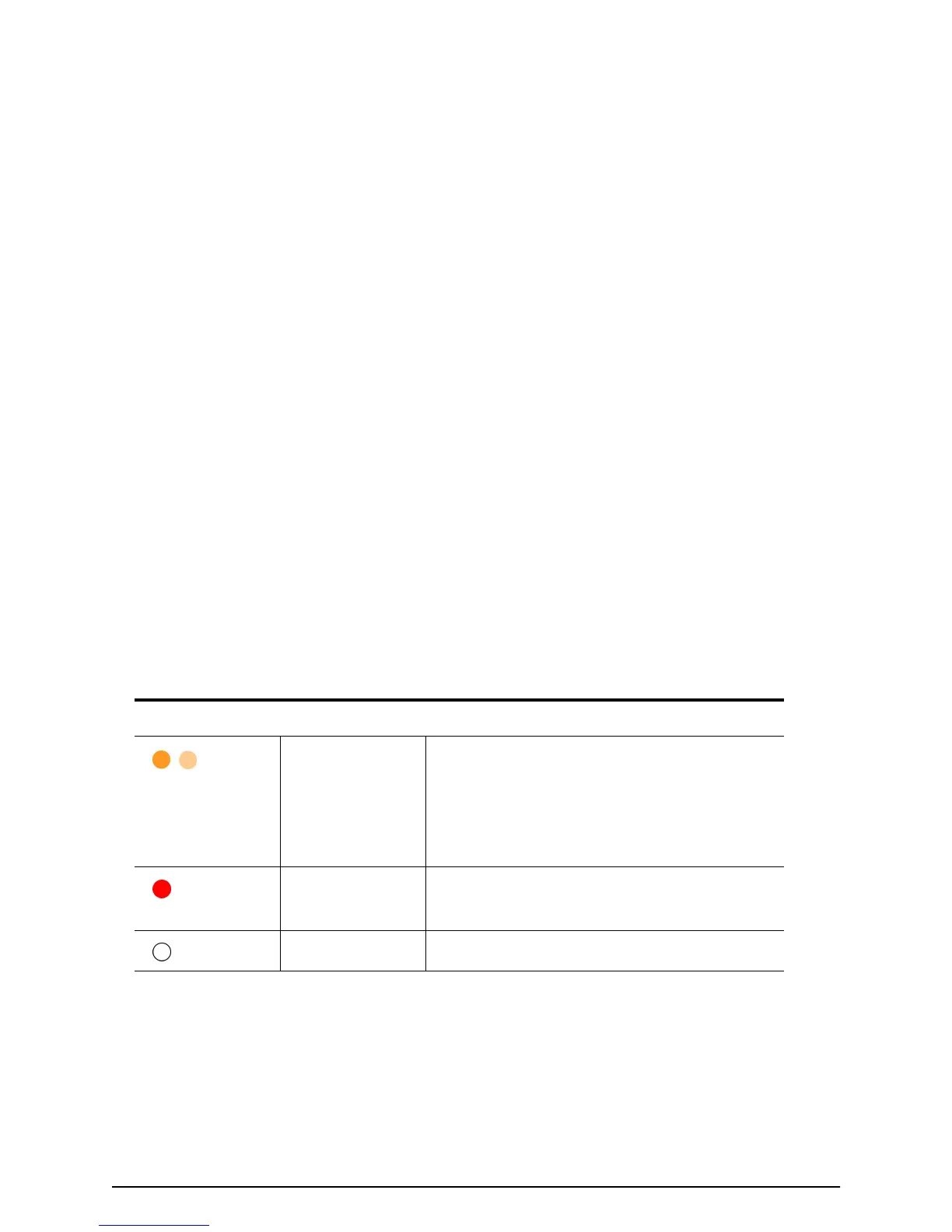Page 12
Blinking Amber The printer has an error. Check the following:
• See the PC for a message.
• If you used the Power-on/Ready sequence to
print a test card, check the printer for problems.
• If you changed the printer name, power the PC
off and on.
Steady Red The printer has a problem that requires service or the
printer had a power-on problem. Power the printer off
and on before calling for service.
Off The printer power is off.
Status Light Description Meaning
