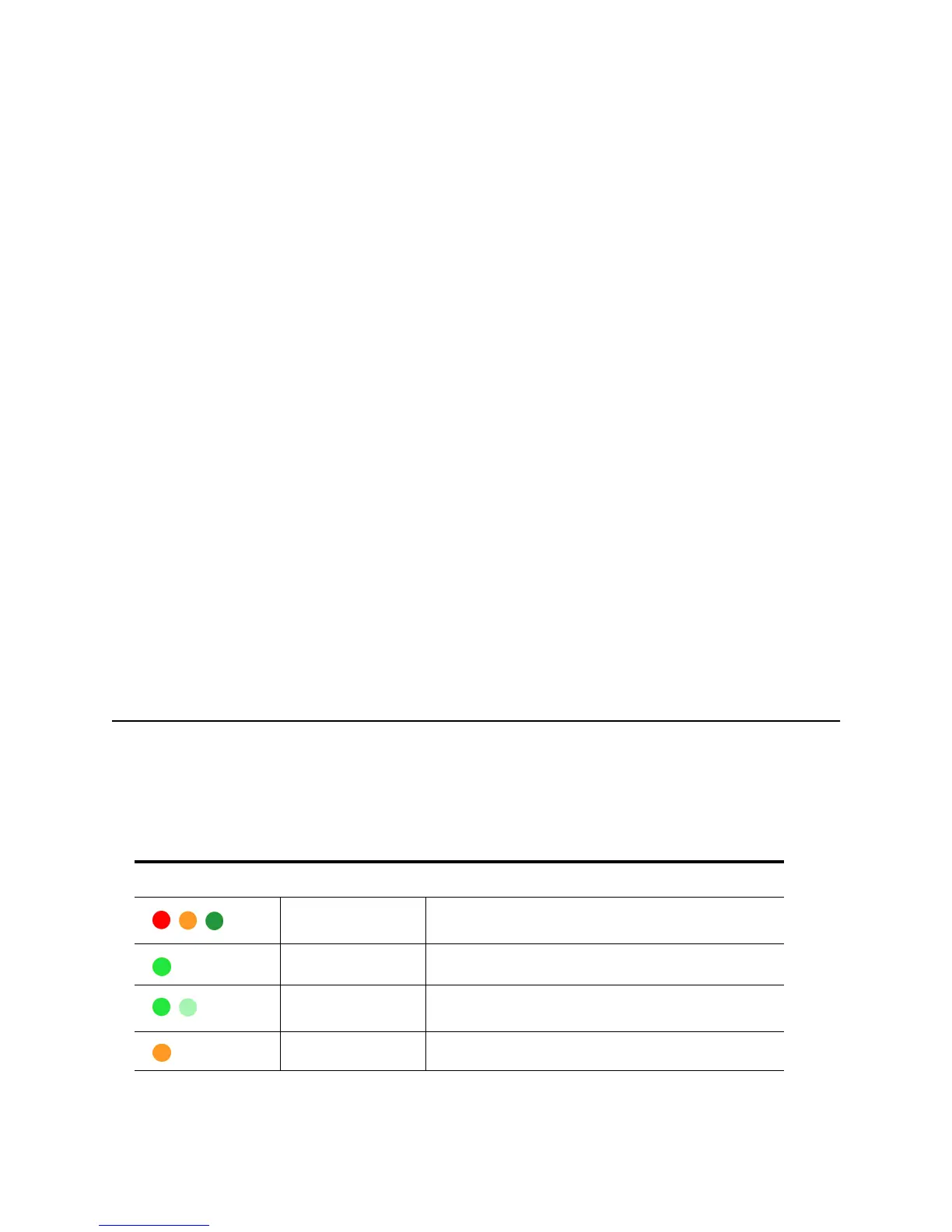Page 11
Status light
The front of the printer has a light that provides information about the current state of the printer.
At startup, the status light displays steady amber for several seconds, the red-amber-green sequence, and
blinking green for several seconds. When the printer is ready to print, the status light is steady green.
Status Light Description Meaning
Red-Amber-Green The printer is starting. The light displays colors while
the printer initializes.
Steady Green The printer is ready and waiting to print cards.
Blinking Green The printer is busy, such as when printing cards or
initializing.
Steady Amber The printer is paused (without an error) or is initializing.
