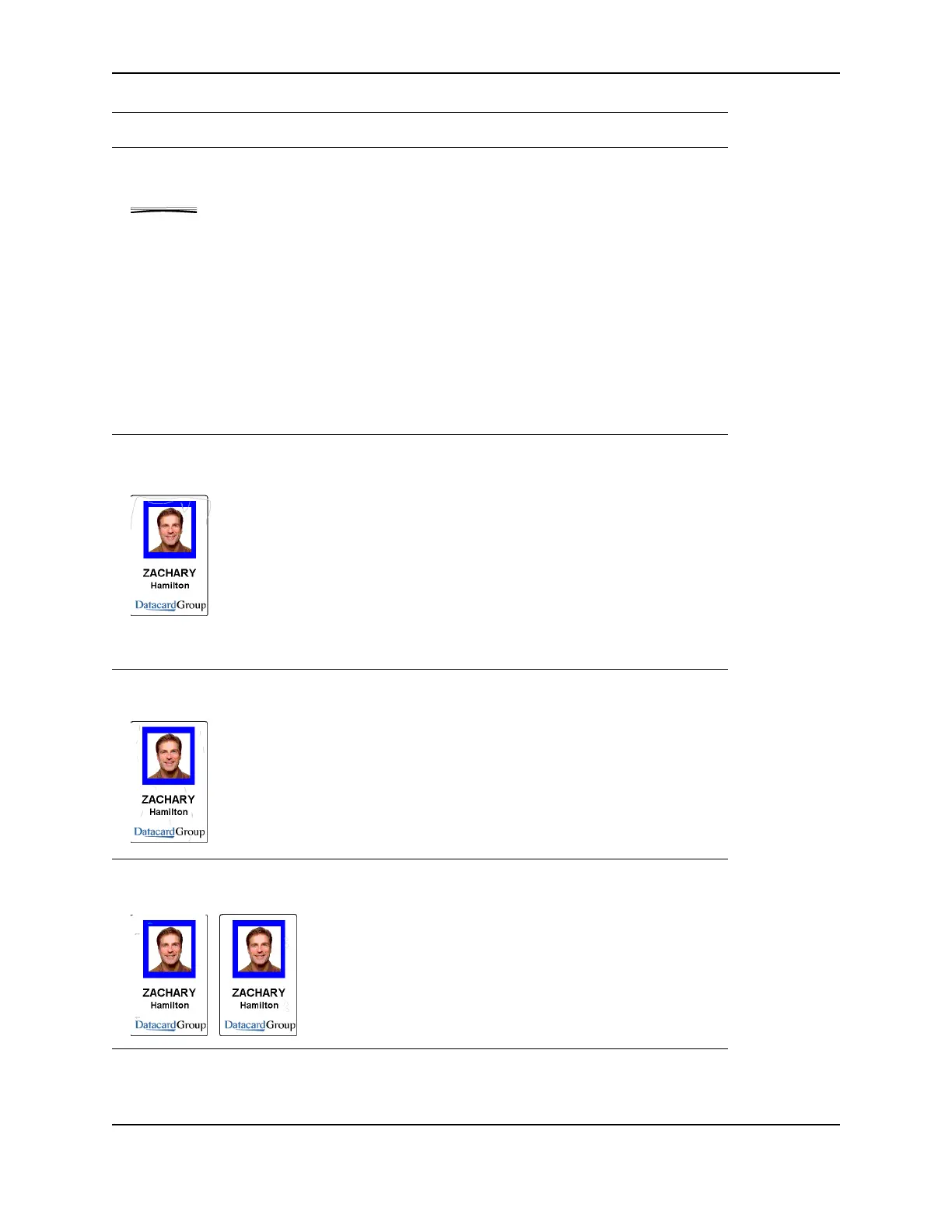22
SP Series Info Central: Troubleshooting
Cards are bowed (curved)
too much.
Debowing is set to off.
Debow time is not set
correctly.
Temperature is too high for
the card stock.
Card stock does not work
with laminator material.
Set debowing for the laminator
to on.
Contact your service provider
to change the debow time.
Lower the laminator
temperature for this material.
If the material is 1.0-mil
laminate and you are using all-
PVC cards, switch to
composite cards.
The laminate patch comes off
the card when it is flexed.
Temperature is too low for the
material.
A patch is stuck to the heated
roller.
Increase the laminator
temperature for this material.
Make sure you are using
approved card stock.
Run several cards to see if the
problem corrects itself. If you
are unable to resolve the
problem, contact your service
provider for assistance.
Random scratches appear
under the laminate patch.
The inside of the printer is
dirty.
Supplies were mishandled.
Run a cleaning card and then
change the cleaning sleeve.
Clean the printer rollers.
Store supplies in a clean
environment. Keep supplies in
their packaging until loaded in
the cartridge.
Repeating marks appear on
the laminate patch.
The heated roller is dirty. Run several cards to see if the
problem corrects itself. If you
are unable to resolve the
problem, contact your service
provider for assistance.
What you see Possible causes Solutions