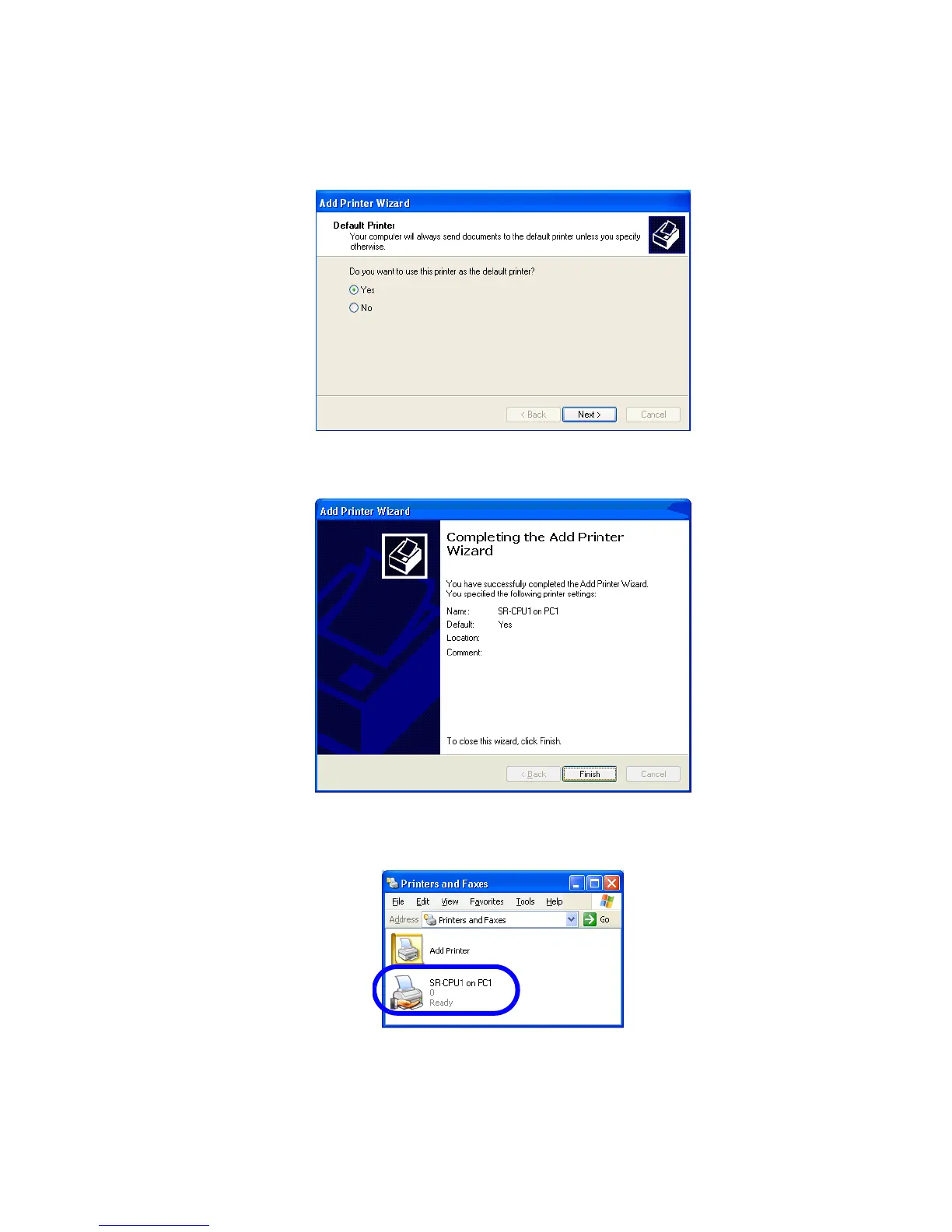Datacard® SR200 & SR300 Printer
Hardware and Driver Installation Manual 39
10.
On Windows 2000, the wizard displays the following dialog box. Choose Yes or No
(depending on your needs) and then click Next.
11. Click Finish on the “complete” or “successful” screen.
12. Check to make sure that the shared printer is displayed in the “Printers and Faxes”
window.
13. Installation of the shared printer on the client PC is complete.
