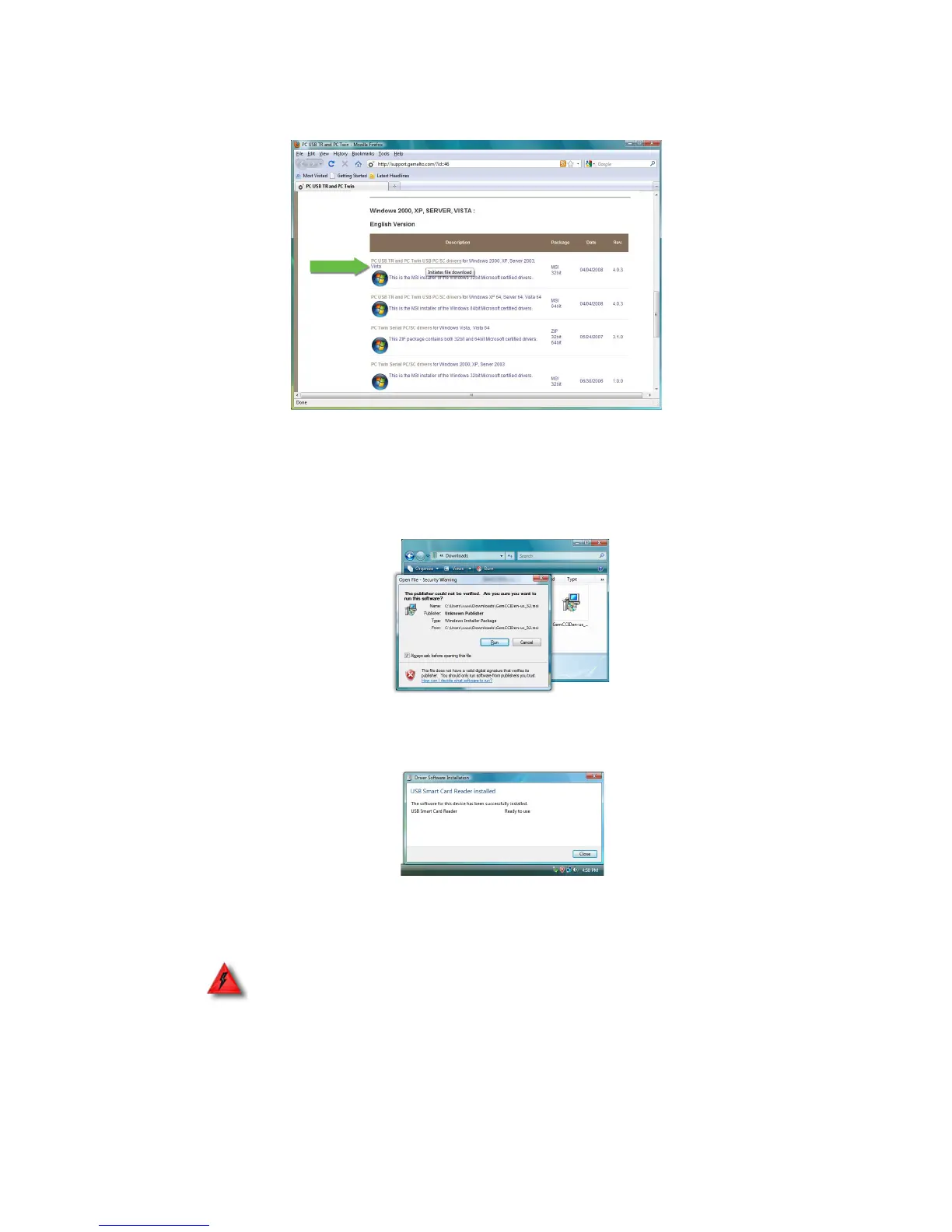6 Preparing for Installation
Your operating system and architecture might be different.
4. Click to download the file to your PC.
5. Run the downloaded file.
6. Follow the prompts to install the driver. The operating system might display a
popup during installation, or when installation is complete.
7. Restart Windows after installing the smart card driver.
Connecting the Power Cord(s)
1. Check the plug. The power cords vary according to model and country of
purchase.
Warning: Always use a grounded power outlet that is not shared with other
electrical equipment.