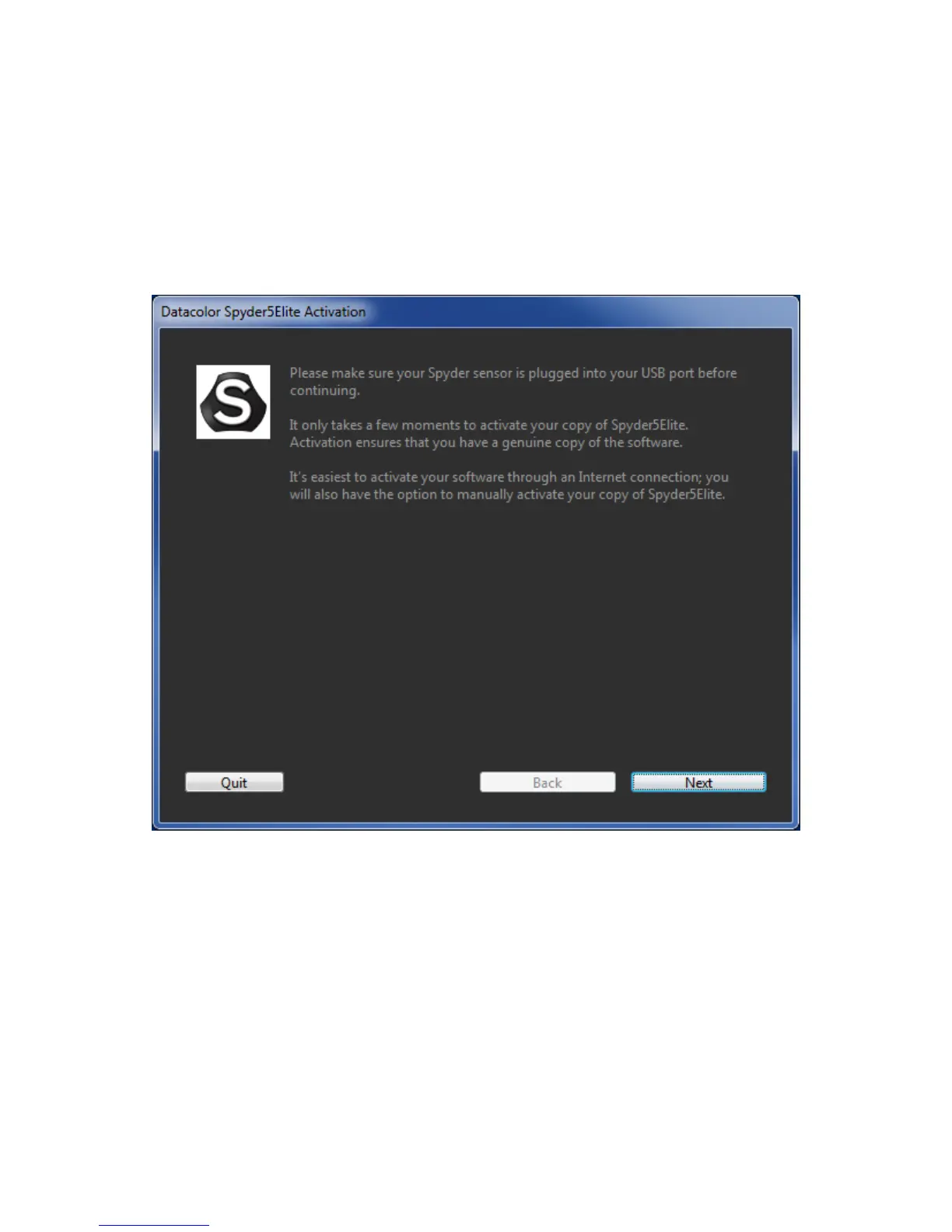Serialization and Activation
The Spyder5 Activation is the same for all 3 models. The software wizard will walk
you through the activation process step-by-step.
First, make sure that your Spyder5 is plugged into a USB port on your computer;
make sure it is a direct port, not on a keyboard, hub, or extension cable.