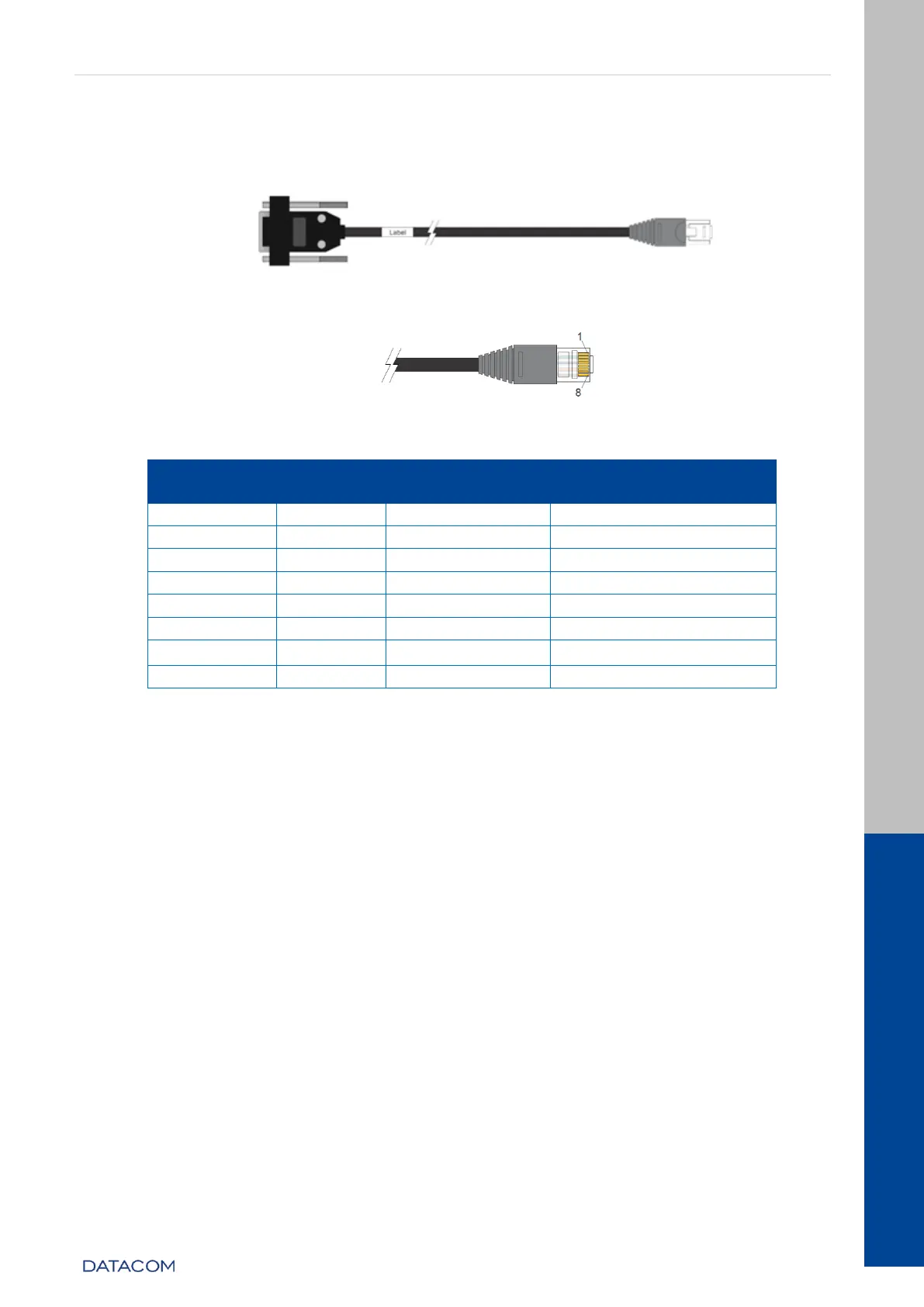DM4380 – Installation Guide
204.4336.00 - October/2019
following figures. The pin assignment of the RJ45 connector and its match with the DB9
connector is described in table 4.
Figure 3 – Console Cable
Figure 4 - Console interface connector pin assignment
Table 3 - Console interface connector pin assignment
3.5 USB INTERFACE CONSOLE
For management via USB, the DM4380 has a USB console port accessible via Mini-USB
cable (not included) on rear panel.
The driver for use of this interface in Windows can be found in
http://www.datacom.com.br/support.
3.6 USB INTERFACE HOST
The product provides a type A USB interface host on the rear panel that can operate
according to specification 2.0. There is no need to use this interface during the switch’s
installation process. Contact Technical Support for more information on using this
interface.
3.7 INTERFACE MANAGEMENT ETHERNET (MGMT)
The DM4380 has a Gigabit Ethernet interface used for local or remote management of
the switch. For details on how to use it, see the chapter Logging in for First Time. This
interface has two status LEDs whose behavior is described in TABLE 4.
