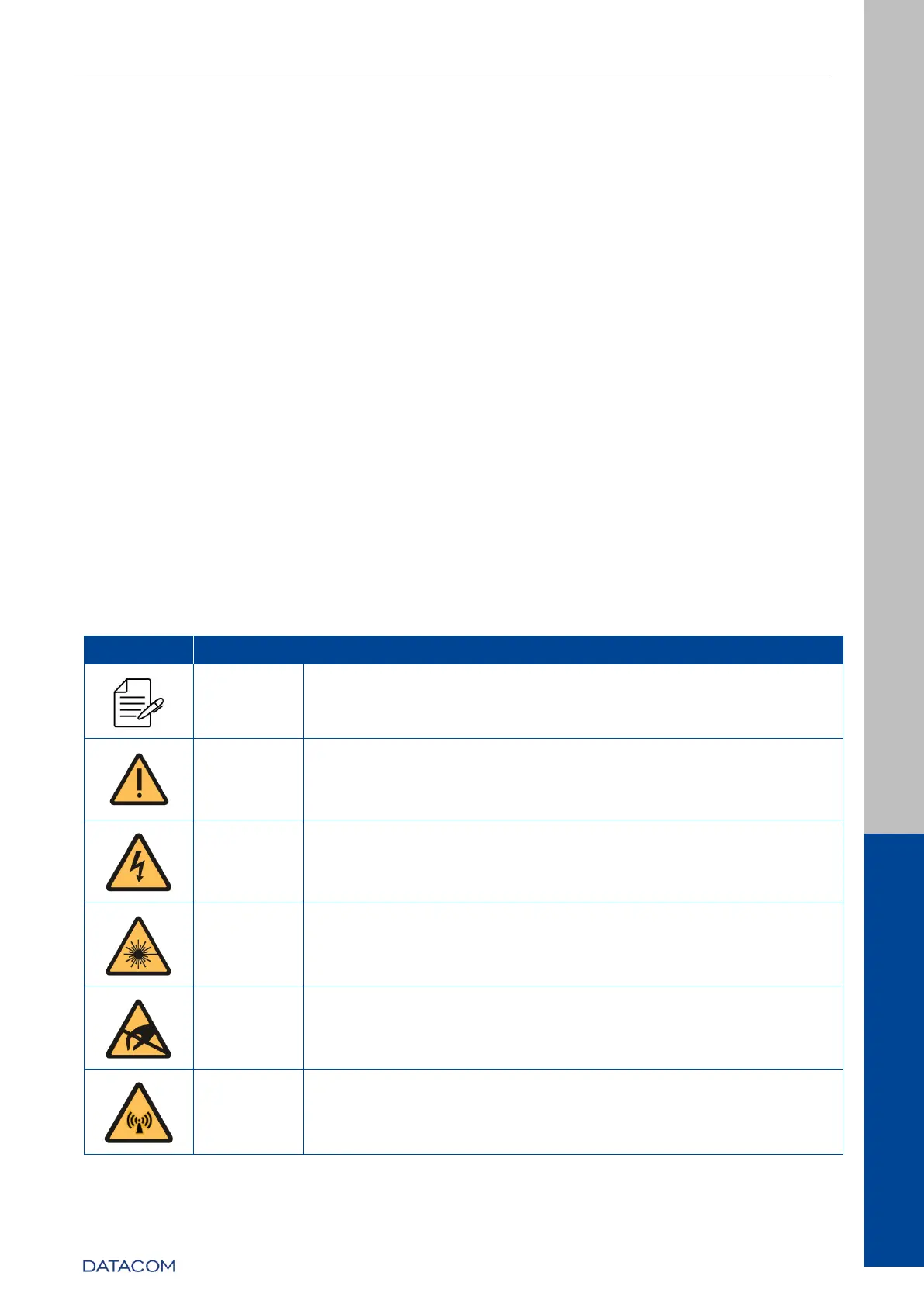DM4380 – Installation Guide
Introducing the Hardware Installation Guide
204.4336.00 - October/2019
1 INTRODUCING THE HARDWARE INSTALLATION GUIDE
1.1 ABOUT THIS GUIDE
This guide provides information about hardware specification and installation
procedures from DM4380 carrier ethernet switch family. This document also covers
initial configuration, those normally needed after hardware installation.
It is assumed that the individual or individuals managing any aspect of this product
have basic understanding of Ethernet and Telecommunications networks.
1.2 INTENDED AUDIENCE
The DM4380 Installation Guide is intended for Network Administrators, technicians and
other qualified service personnel responsible for installing, configuring, planning and
maintaining the DM4380 switch.
1.3 CONVENTIONS
In order to improve the agreement, the following conventions are made throughout this
guide:
1.3.1 Icons Convention
Notes give an explanation about some topic in the foregoing
paragraph.
This symbol means that this text is very important and, if
the orientations were not correct followed, it may cause
damage or hazard.
This symbols means that, case the procedure was not
correctly followed, may exist electrical shock risk.
Represents LASER radiation. It is necessary to avoid eye and
skin exposure.
Indicates that equipment, or a part is ESDS (Electrostatic
Discharge Sensitive). It should not be handled without
grounding antistatic wrist strap or equivalent.
Non-ionizing radiation emission.