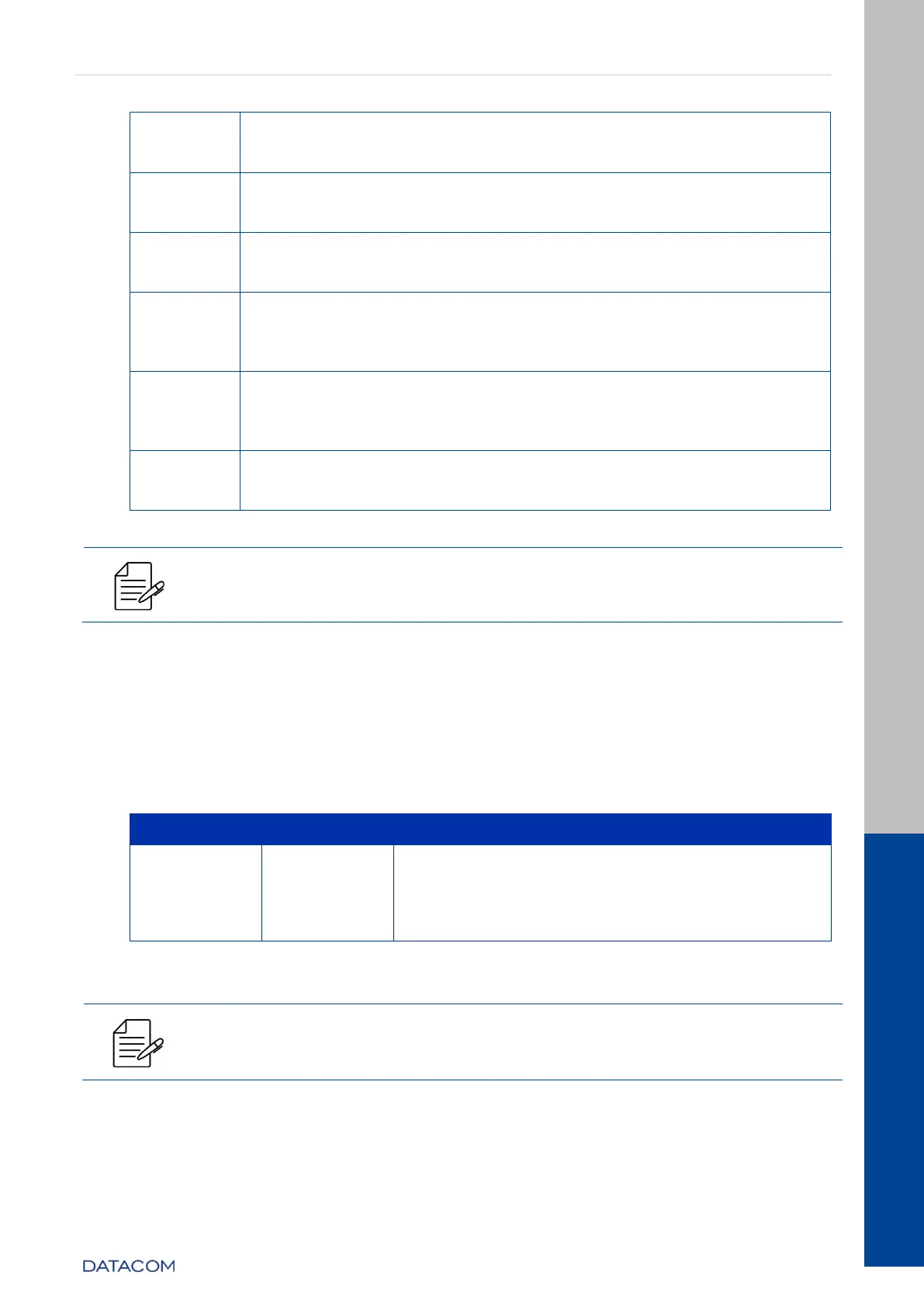DM4380 – Installation Guide
Logging in for First Time
204.4336.00 - October/2019
Entering the configuration mode:
# configure
Entering the MGMT interface configuration:
(config)# interface mgmt 1/1/1
Configuring the IPv4 address on MGMT interface:
(config-mgmt-1/1/1)# ipv4 address 172.2.22.1/24
Removing the IPV4 default address:
(config-mgmt-1/1/1)# no ipv4 address 192.168.0.25/24
(config-mgmt-1/1/1)# top
Configuring the equipment default gateway:
(config)# router static address-family ipv4 0.0.0.0/0
next-hop 172.2.22.254
Apply and save the configuration:
(config)# commit
Table 17 – Configuring the MGMT Interface
Check the Quick configuration Guide for more information about
equipment management configurations.
6.3 CONFIGURING USERS
Considering the equipment correctly installed as described previously, the user can
manage it through a Command Line Interface (CLI). The CLI is accessed by using a
direct or USB console connection or by using a SSH or Telnet connection from a remote
management terminal.
Only one account is pre-configured in default factory config in the DM4380 line: admin
Admin is an account that has admin level
privileges. So, it can view and change all device
parameters. It is a complete read-and-write
access to the entire device.
Table 18 – Default account
Due the security reasons, it is strongly recommended to change the
admin account password at the first time login.