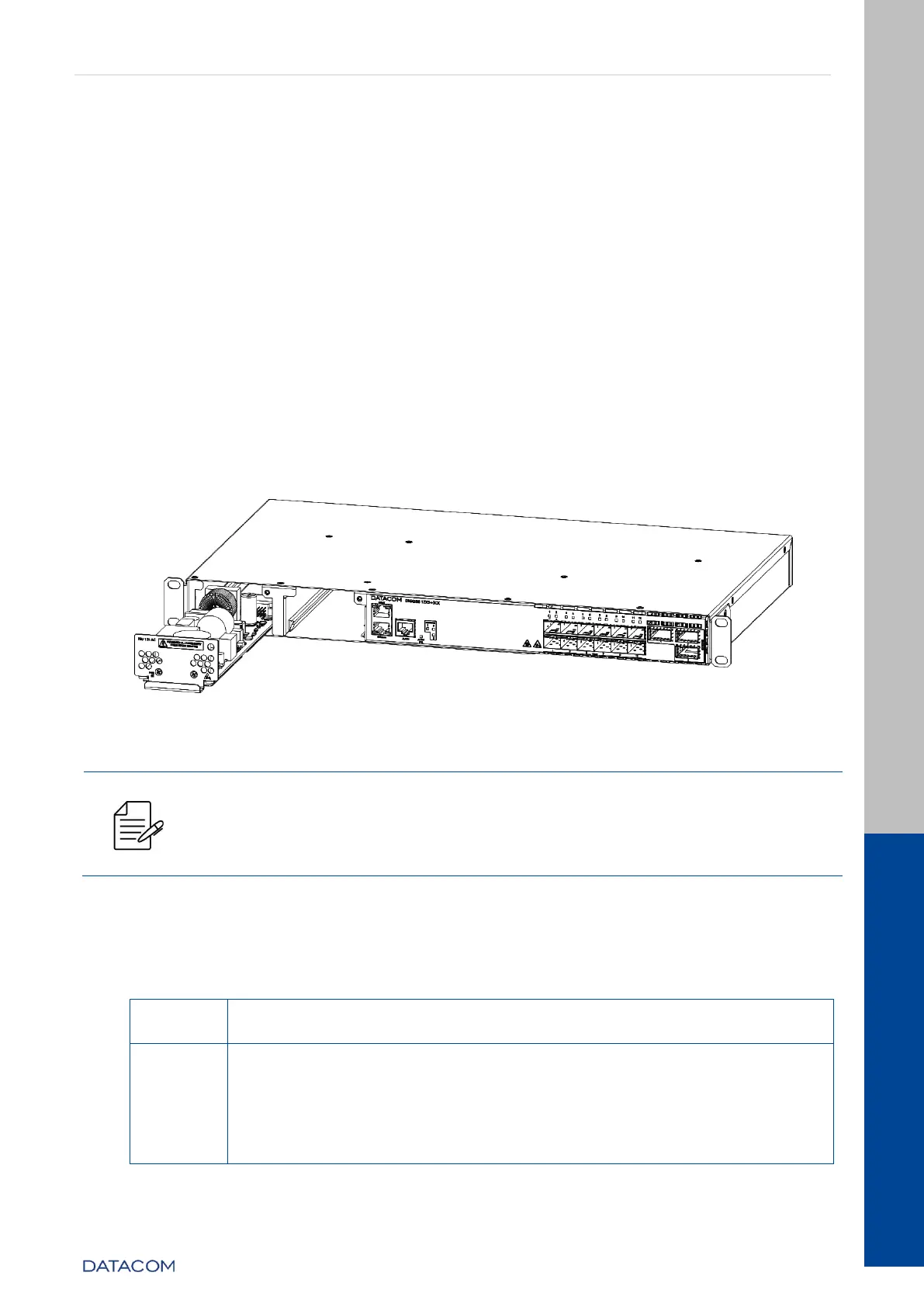DM4380 – Installation Guide
204.4336.00 - October/2019
4.7 POWERING THE EQUIPMENT
4.7.1 Connecting to the PSU 125
The PSU 125 power supplies can be hot swapped. To connect a PSU to the equipment,
align the PSU’s mechanical base on the equipment’s base and insert the board into the
slot until the panel touches the equipment’s panel.
For the PSU 125, it is necessary to screw the knurled screw in order to ensure the
correct securing of the power supply.
If the slot to be used is protected by a blank panel, remove it beforehand.
It is recommended that you use a screwdriver on the knurled screw to ensure the
complete securing of the PSU 125.
Figure 19 – Inserting the PSU 125 into the DM4380 12XS+3CX
Each PSU slot has an independent power input, the PSU 125 DC have a
front input power input, and the PSU 125 AC have a input power in the
rear panel of the equipment. The equipment will only power on if there is
at least one PSU that is properly powered.
4.8 CHECKING THE PRODUCT’S OPERATION
Considering that the DM4380 was installed according to the guidelines in this guide, the
steps below indicate whether the equipment is operating normally.
Immediately after the unit is powered by either of the power
inputs, the power-on PSU PWR indicator will light up.
After the startup has finished, observe the ALARM/FAIL indicator:
OFF: indicates that the equipment has been initialized and
is operating correctly.
RED ON (FAIL): indicates that the equipment has
encountered an internal failure. Technical Support must
be contacted.
Table 11 – Checking DM4380 operation