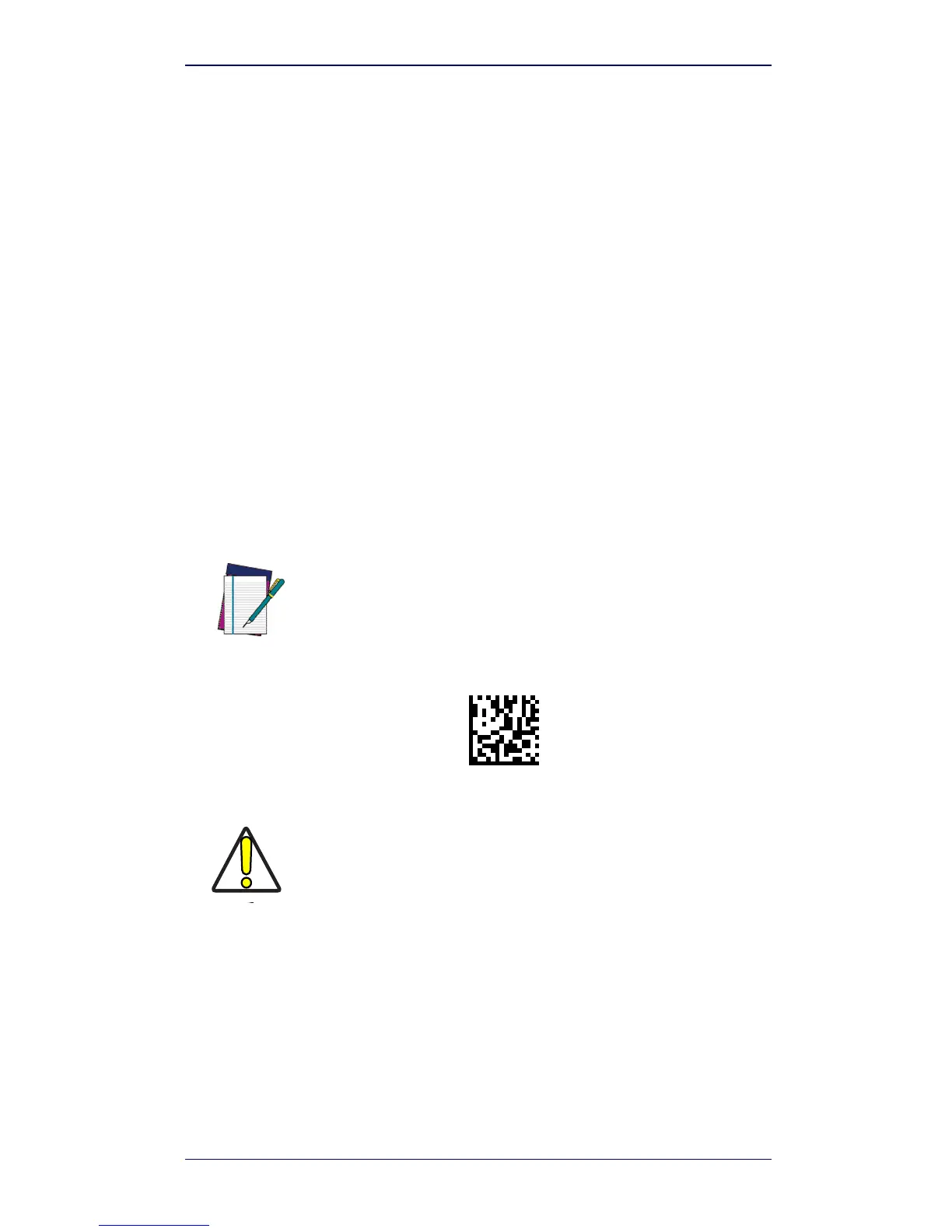BC9030-BT-BP Configuration
Quick Reference Guide 7
Serial Configuration
By connecting the BC9030-BT-BP to a PC through an RS-232 or USB-COM
interface cable it is possible to send configuration strings from the PC to
BC9030-BT-BP.
Configuration Bar Codes
Link the cradle and the reader using the procedures described in the Power-
Scan™ PM9500 Quick Reference. Once the pairing is complete, you can config-
ure the BC9030-BT-BP cradle by reading configuration bar codes in this
manual.
To configure the BC9030-BT-BP using the PowerScan™ PM9500 reader
(paired to the cradle with the Bind command), follow the procedure according
to the interface selected.
Resetting Standard Product Defaults
Reference the PRG for a listing of standard factory settings. If you aren’t sure
what programming options are in your reader, or you’ve changed some
options and want the factory settings restored, scan the
Standard Product
Default Settings
bar code below to copy the factory configuration for the cur-
rently active interface to the current configuration.
To change the defaults refer to the PowerScan™ 9500 PRG, or to the Datalogic
Aladdin
™
Configuration program, both downloadable from the Datalogic web-
site.
NOTE
Factory defaults are based on the interface type. Configure the reader
for the correct interface before scanning this label.
CAUTION
Scanning this bar code will RESET all settings for the PowerScan
™
PM9500. Any customized settings that may have been applied to the
reader will be lost.
