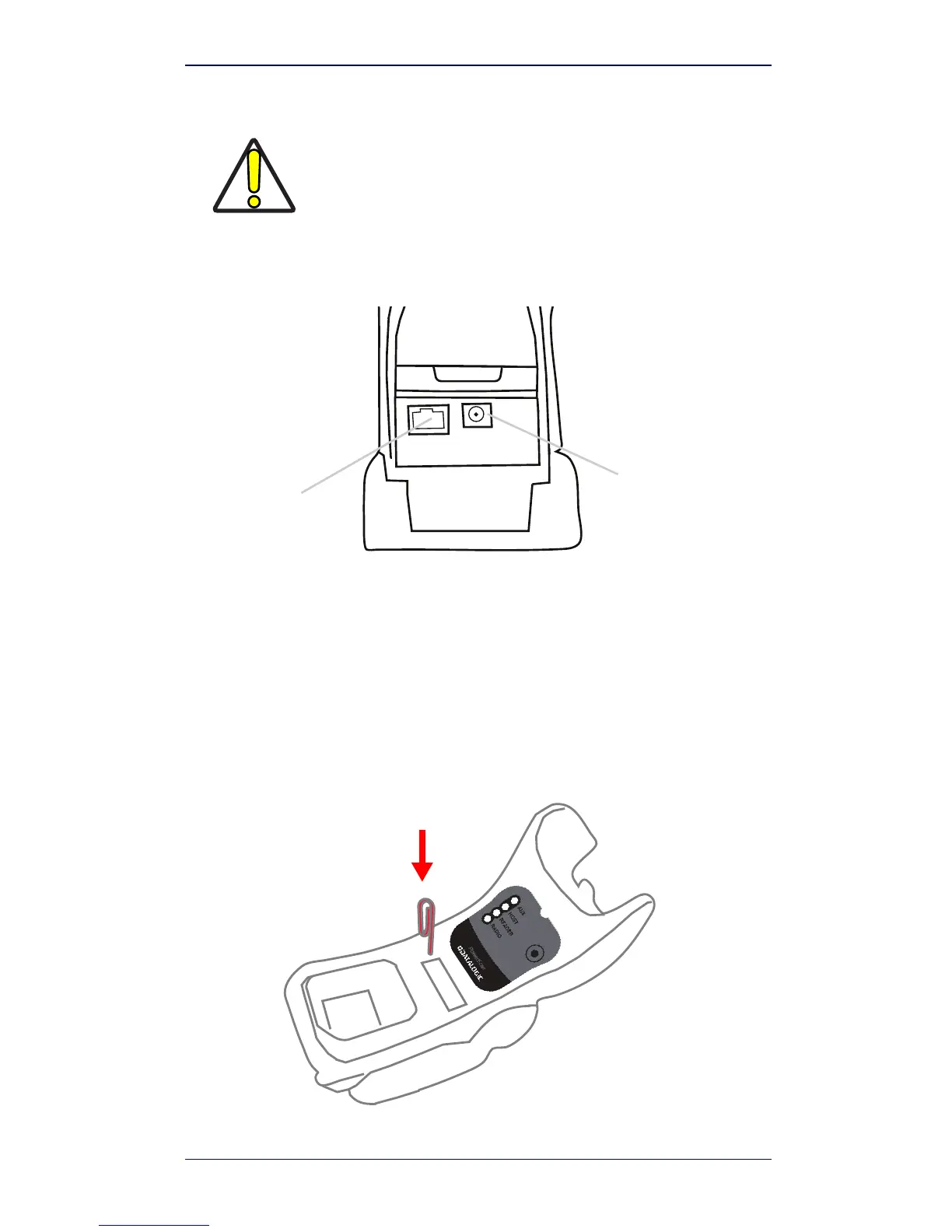System Connections
Quick Reference Guide 5
System Connections
The BC9030-BT-BP cradle provides a multi-interface connector and a power
supply connector as shown:
Connecting and Disconnecting the Interface Cable
The BC9030-BT-BP can be connected to a Host by means of a multi-interface
cable, which must be simply plugged into the Host connector, visible on the
front panel of the cradle.
To disconnect the cable, insert a paper clip or other similar object into the hole
corresponding to the Host connector on the body of the cradle. Push down on
the clip while unplugging the cable. Refer to the following figure:
CAUTION
Connections should always be made with power off!
