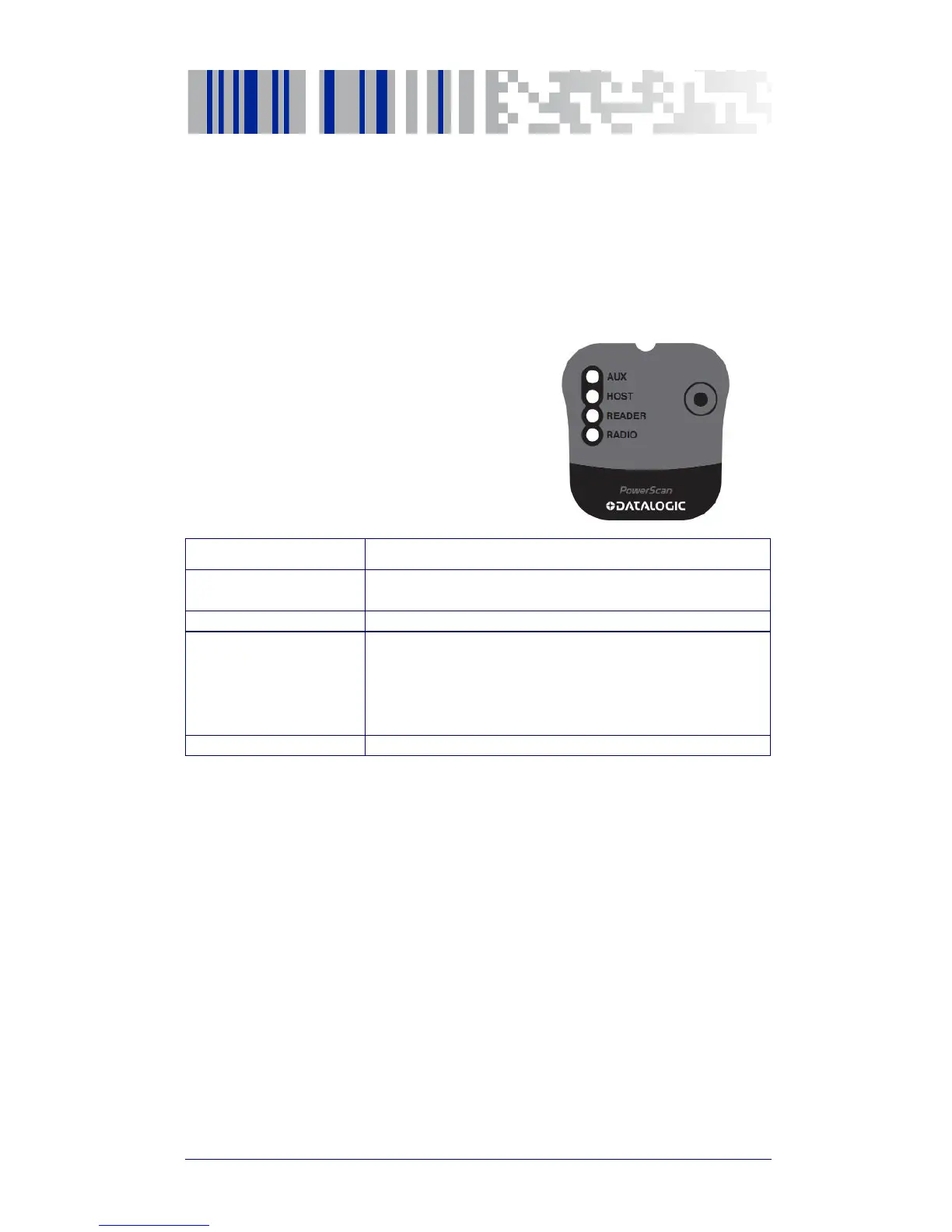Quick Reference Guide
1
Using the BC9030 BT Presentation Base
The BC9030 BT Presentation Base, when paired with one or more PowerScan™
PM9500 readers, builds a Cordless Reading System for the collection, decod-
ing and transmission of bar code data. It can be connected to a Host PC via
RS-232, USB, or KBD Wedge, and is suited for single-cradle layouts.
The label on the cradle contains LED indicators and a multi-function button.
The LEDs signal the BC9030-BT-BP
status, as shown.
LED STATUS
Aux
Yellow On = BC9030-BT-BP is powered through an external
power supply.
Host Yellow On = BC9030-BT-BP is powered by the Host.
Reader
Green On = the reader battery is completely charged.
Red On = the reader battery is charging.
Orange Blinking = reader battery fault - replace battery.
Red / Green Alternatively Blinking = charging error - see PRG.
Off = reader not in the cradle or not properly inserted.
Radio Yellow Blinking = radio activity.
