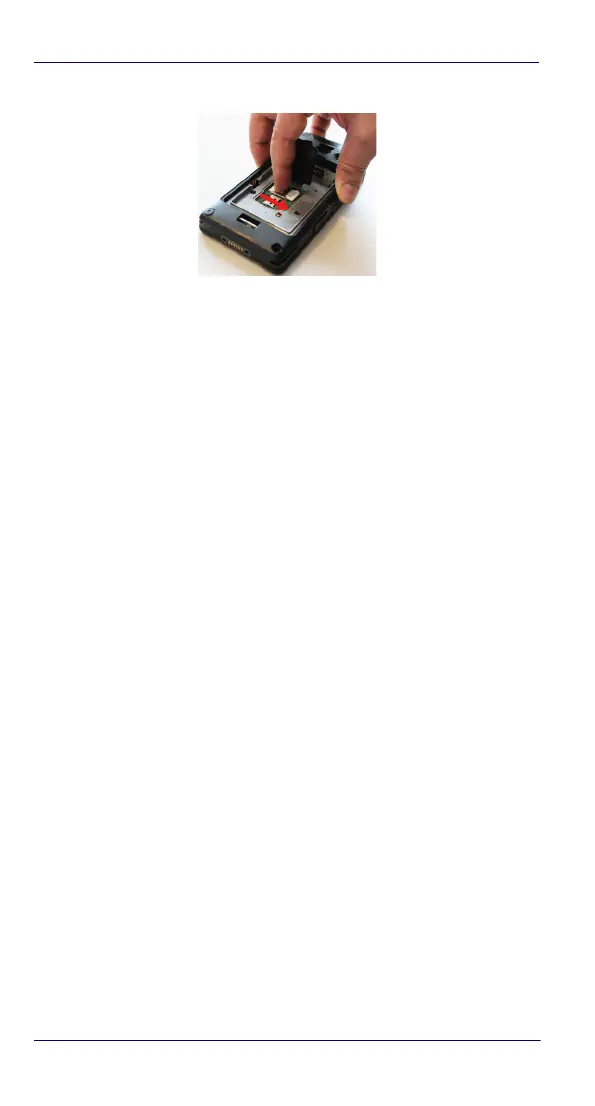SD Card/ SIM Card
20 DL-Axist™
6. Close the holder and shift it to the right to lock it:
7. Close the retaining door.
8. Insert the battery pack into the slot (see “Install the Battery” on
page -9, steps 3 to 6).
Remove the SIM Card
To remove the SIM card, follow the steps above to access the SIM
card slot, and remove it from its slot.
