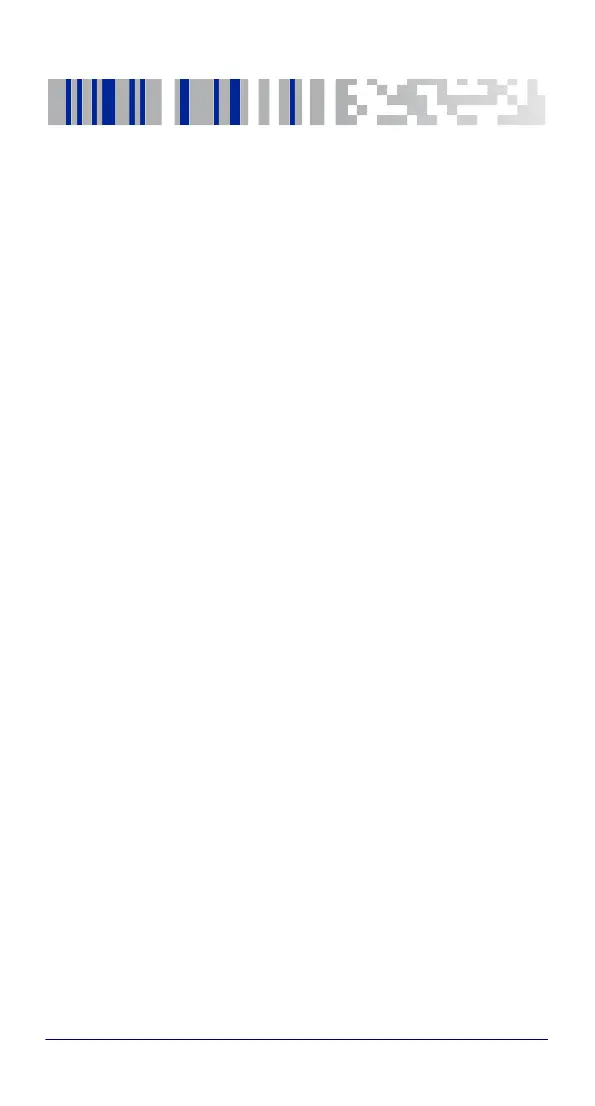Quick Reference Guide i
Table of Contents
Introduction....................................................................... 1
Conventions ..................................................................................1
Out of the Box.................................................................... 3
General View ..................................................................... 5
Front View ............................................................................5
Back View ..............................................................................6
Side View ...............................................................................7
Top View ................................................................................7
Bottom View .........................................................................7
Battery ............................................................................... 9
Install the Battery ........................................................................9
Charge the Battery .....................................................................11
Charge with USB ................................................................11
Charge with the dock .........................................................12
Replace the Battery ...................................................................16
SD Card/ SIM Card .......................................................... 17
Install the MicroSD Card ............................................................17
Install the SIM Card ....................................................................19
Getting Started................................................................ 21
Power Button .............................................................................21
Power On ............................................................................21
Suspend Mode ...................................................................21
Long Press Power Menu ...................................................22
Home Screen ..............................................................................27
Customize the Home Screen ............................................28
Virtual Keyboard ................................................................29
Applications ................................................................................30
Resetting the Terminal ..............................................................32
Configuration Reset ...........................................................32
Device Reset .......................................................................33
LED Indicators ............................................................................34
Connections..................................................................... 35
USB Connection ..........................................................................35
USB Direct Connection ......................................................35
USB Dock Connection ........................................................35
Ethernet Connection ..................................................................37
