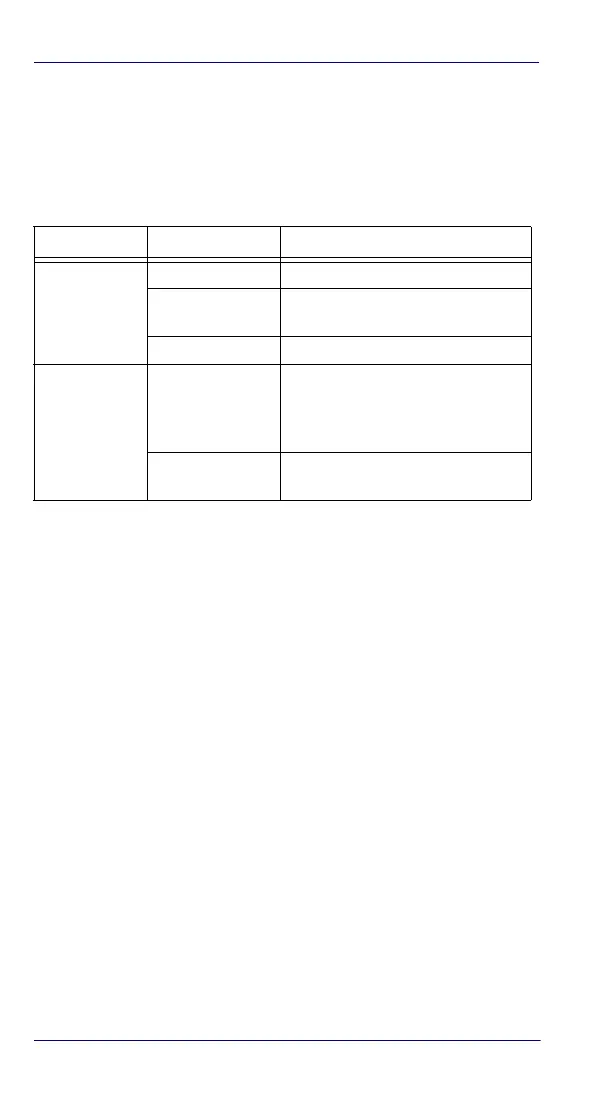Getting Started
34 DL-Axist™
LED Indicators
The LEDs illuminate to indicate various functions or errors on the
reader. The following tables list these indications. The good read LED
indicator is programmable, and may or may not be turned on (refer to
the DL-Axist User’s Manual for more details).
LED Status Description
Charging LED
Red Constant Light is solid red while charging.
Green Costant
Light is solid green once the charging
process has completed (full charge).
Red Blink Blinking red indicates a charge fault.
Good Read LED
Red
Light is red from the time the user
presses the scan key until the barcode
is decoded, until the scanner times out,
or until the user releases the scan key.
Green
Light changes to green when a good
decode is completed.
