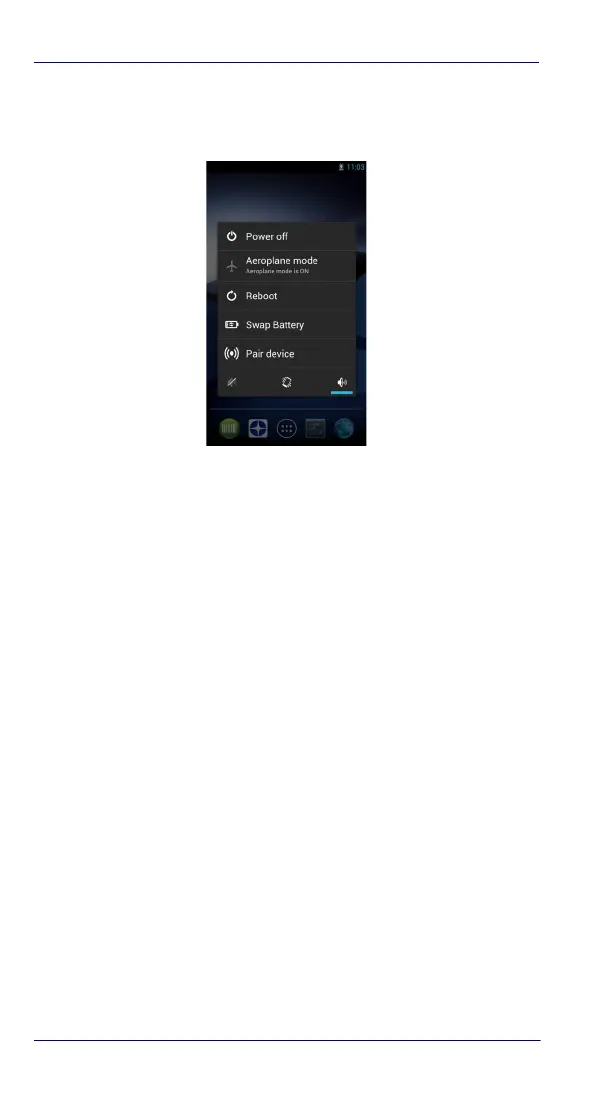Getting Started
22 DL-Axist™
Long Press Power Menu
Press and hold the Power button until the Long Press Menu menu
displays:
Power Off
Touch Power Off to turn off the terminal. When you turn off the
terminal, the session you are working on expires and it won't be
possible to restore it.
Airplane Mode
Touch Airplane Mode to toggle the mode ON or OFF.
Reboot
Touch Reboot to perform a Soft Reset (see "Soft Reset" on page 33).
Swap Battery
Swap Battery mode is a low power suspend mode that allows you to
replace the battery pack without closing files and applications. It
maintains the main memory contents and keeps applications
running but does not allow you to operate any of the device's
functions.
To switch to Swap Battery mode:
1. Tap Swap Battery.
2. Wait for the red Logo indicator to turn off.
3. Replace the battery (see “Replace the Battery” on page -16).
4. Press and release the power button to resume your session.
