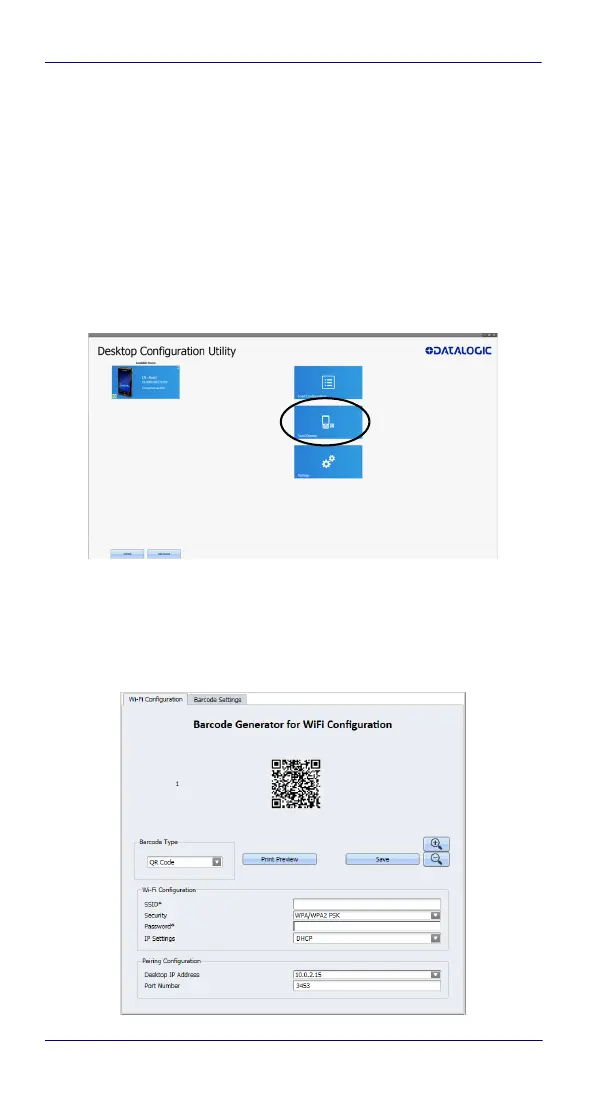Getting Started
Quick Reference Guide 23
Pair Device
Scan2Pair and Tap2Deploy allows to start a pairing session with a
PC via DXU software.
DXU is the Datalogic system application for device configuration
and firmware upgrade from a Windows PC. Refer to the DL-Axist
User’s Manual for further information.
Scan2Pair
Starts a pairing with DXU by reading a barcode containing the
configuration data of your PC.
Open DXU on your PC and touch Scan2Deploy:
From the Wi-Fi Configuration window you can select the barcode
type and set the Wi-Fi and pairing configuration data.
Touch Print to create the barcode; touch Save to save it on your hard
disk:
