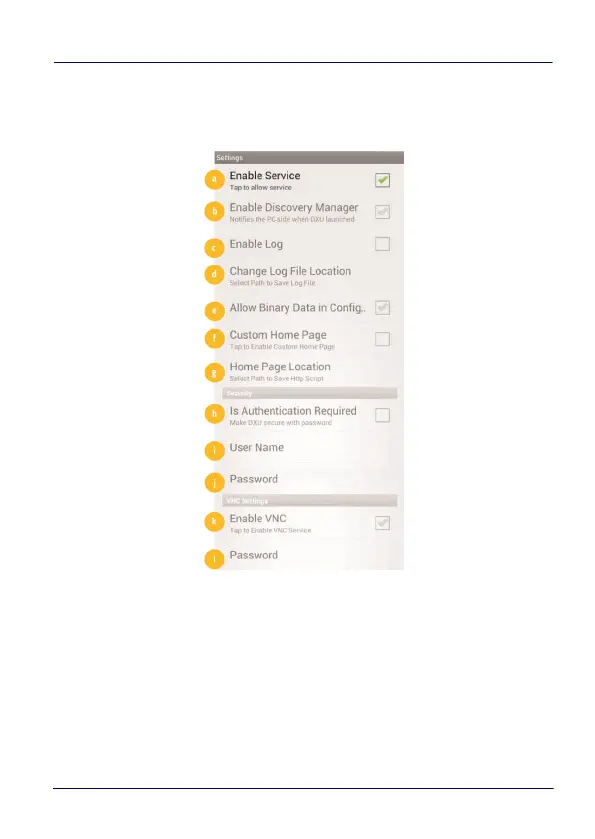Datalogic Applications
User’s Manual 105
DXU Agent Settings Window
Here is a brief overview of each of the settings:
a. Enable Service
This check box is the key to changing any settings in DXU Agent.
Clearing this check box allows you to edit almost all settings.
Selecting this check box puts those settings into operation. This
check box is selected by default.
Also, if for some reason you want to disable DXU on the DL-Axist,
you can clear this check box to prevent DXU from changing settings.
