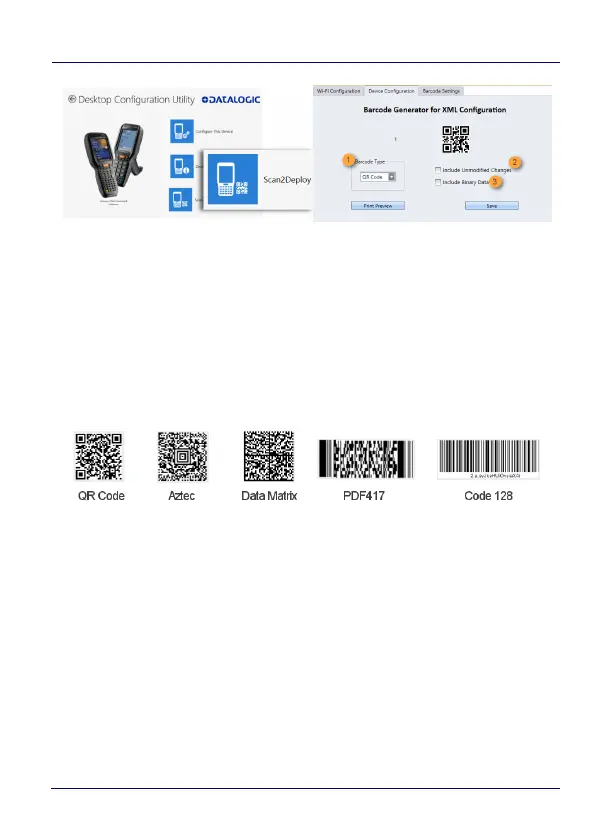Datalogic Applications
116 DL-Axist™
Wi-Fi Configuration Tab
Barcode Type Menu
The “Barcode Type” menu allows you to choose which barcode
symbology that Scan2Deploy labels will be printed in. Each barcode
symbology has advantages and disadvantages which may benefit
your organization.
QR Code, Aztec Code, and Data Matrix are 2D barcodes that offer high
data density and larger capacity, but require 2D scanners to scan
them. PDF417 is a stacked linear barcode that offers moderate data
density and larger capacity than linear symbologies. Code 128 is a
linear symbology that can be scanned by laser scanners, but its data
capacity is low, which may result in a great many individual labels to
be scanned in order to fully configure a device remotely.