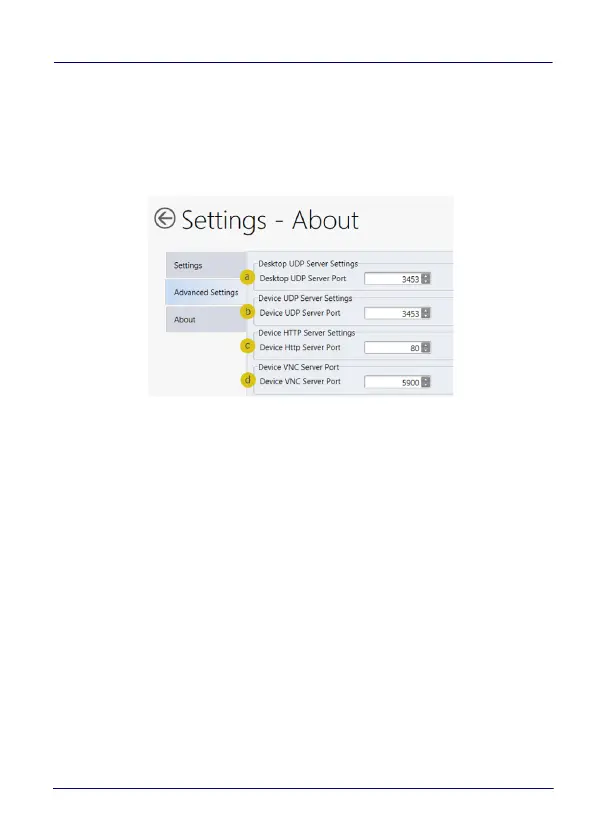Datalogic Applications
User’s Manual 119
Advanced Settings Tab
The “Advanced Settings” tab lets you change TCP/IP ports that DXU
uses to communicate several types of information with remote
computers that are being configured.
The “Desktop UDP Server Port” (a) and “Device UDP Server Port” (b)
fields must be set to the same value as the matching ports on the
remote device to ensure communication and remote configuration.
The “Device HTTP Server Port” (c) field must be set to the same value
as the matching ports on the remote device to ensure
communication and remote configuration. The “Device VNC Server
Port” field must be set to the same value as the matching ports on
the remote device to enable Remote Control.
About Tab
The About tab displays DXU’s version. This is likely the first question
that Datalogic technical support may ask you if you call in with a
question.
