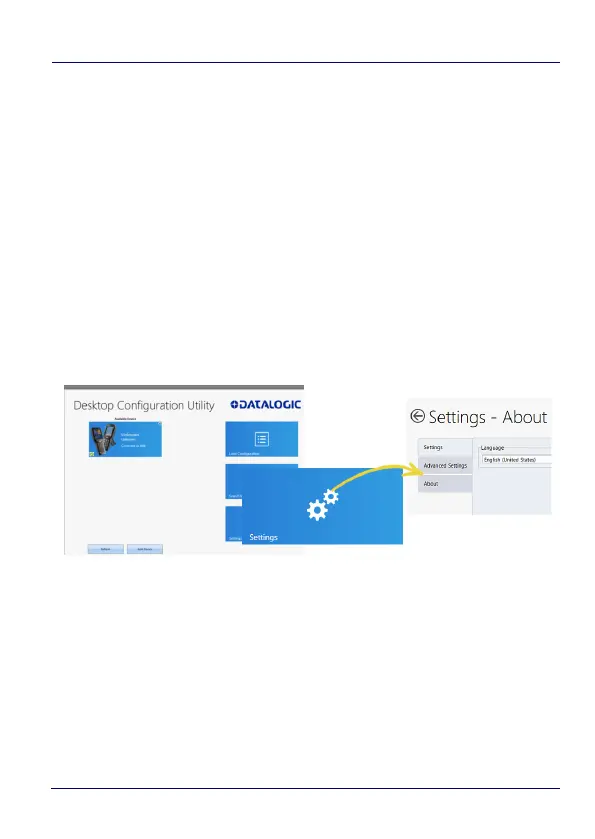Datalogic Applications
118 DL-Axist™
Barcode Settings
As with the other version of the Scan2Deploy dialog, this tablets you
set the maximum size of each label by symbology. For example, if you
know that your devices can scan larger 2D labels than DXU’s default
setting, you can increase the size of your label so fewer labels are
needed to fully deploy your configuration.
Settings View
The Settings view is opened by clicking the Settings button on DXU’s
main view. This view includes controls which should seldom need to
be changed, such as the language that DXU displays in, TCP ports
used to communicate with remote devices, and the About tab that
displays DXU’s version.
Language Tab
The Language tab lets you switch the language that strings in DXU
are displayed in. The default language is US English, but you may
choose Italian, Chinese Simplified, or Chinese Traditional. Additional
languages may be added later without notice.
