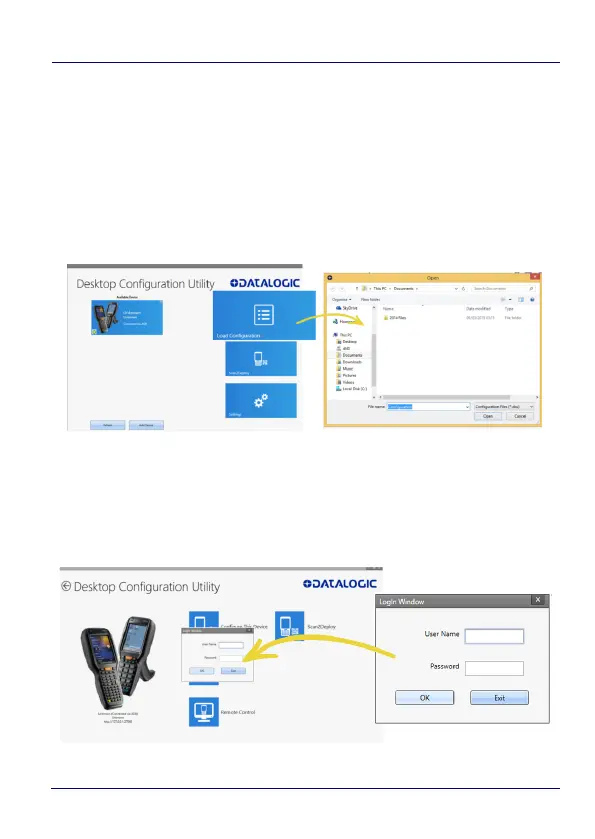Datalogic Applications
126 DL-Axist™
Open a Configuration File
To load a configuration file saved earlier, do this:
1. Launch DXU.
2. Click the “Load Configuration” file. This will open a standard file
dialog.
3. Explore to your configuration file, select it, and click the Open
button.
Open a Configuration File Which is Authenticated
DXU will display a login prompt when you open a configuration file
that requires authentication. DXU will also display a login prompt
when connecting to a device with a password set in DXU Agent.
