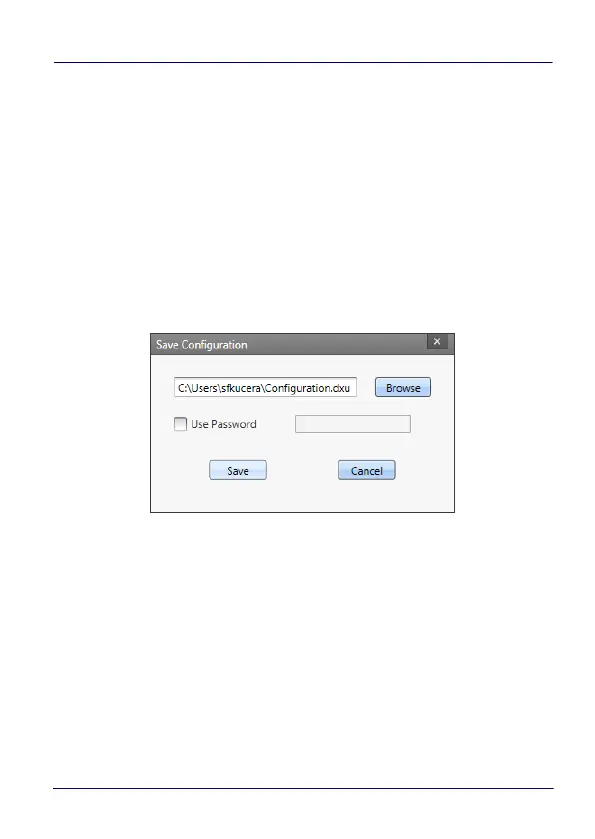Datalogic Applications
User’s Manual 125
Save a Configuration File
To save a configuration file, do this:
1. From within the “Device Configuration” view, click the “Save As”
button
2. You may type the path and file name in the field, or you can click
the Browse button to use a stand file dialog to explore to the
folder of your choice and type the file name. Unusually, clicking
the Save button in the Save As dialog does not actually save the
configuration file yet, but instead returns you to the “Save
Configuration” dialog.
3. Optionally, you may select the “Use Password” check box and
type a password into the field. This will obligate anyone who
opens this configuration file in the future to correctly type the
password in order to open the file.
4. Click the Save button.
5. Click the OK button to dismiss the confirmation dialog.
