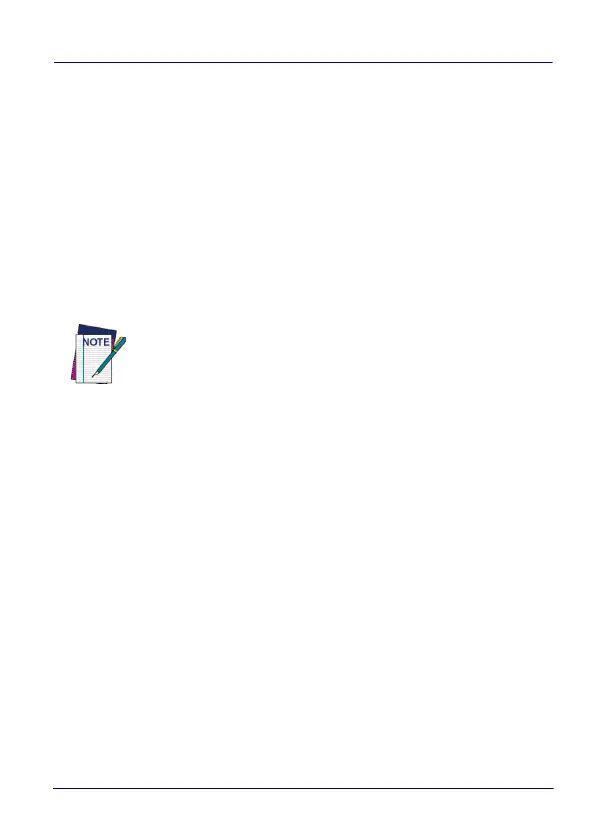Datalogic Applications
User’s Manual 149
6. Save a Screenshot of Remote Device
At the bottom of the Remote Control window, the Save button takes
a screen shot of the remote computer and prompts to save it to your
PC. The default path that DXU saves screen shots is your user
folder.
Set a VNC Password
VNC is a standard protocol for remotely controlling PC’s and other
computers, and it allows the use of a password to prevent
unwanted remote access to computers.
Set a VNC Password in DXU Agent
You can set a password for VNC in DXU Agent. This field allows VNC
communication to be authenticated, so prying eyes cannot remotely
connect to and control your device. This field is blank by default.
To set or edit a VNC password in DXU Agent:
1. Resume your device and unlock its screen.
2. Launch the DXU Agent application.
3. Tap the Menu button to display the menu.
4. Tap the Settings button.
5. Clear the “Enable Service” check box.
NOTE
The VNC password must match between DXU console and
DXU Agent on the device or a connection will not be made.
