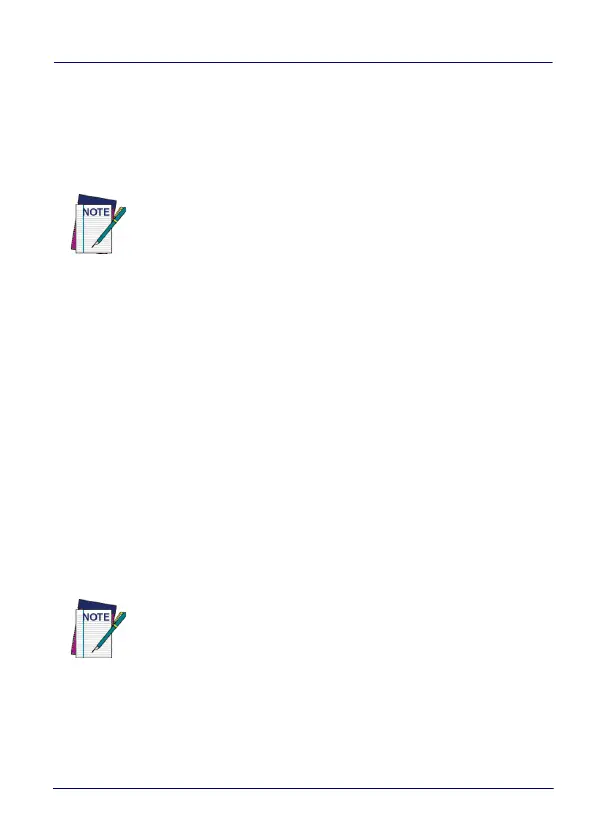Datalogic Applications
User’s Manual 151
3. Click the “DXU Configuration” tab.
4. Click the “General Settings” node in the middle pane.
5. Type a password into the “VNC Authentication Password” field,
or edit the value in that field.
6. Click the Back button (a leftward pointing arrow in a circle) to
return to DXU’s main view).
Update Firmware
You can update the DL-Axist’s firmware from DXU. DXU provides
several options, such as performing a “Silent Install” where no user
interaction is required on the device, and performing a “Force
Update” where the firmware is reinstalled even if the device reports
that it already has the same version installed. Also, you can specify
whether a factory data reset or an enterprise reset is performed
after updating the firmware, or if the update will simply reboot the
device without performing an update.
NOTE
The value in this field is encrypted for security. Once
entered, it will be displayed as asterisks.
NOTE
DXU firmware update is not the only way to update
firmware on the DL-Axist. DXU’s firmware update
capability works only with connected devices. If you need
a method that can update firmware on many devices
remotely, especially if they are not connected to a
network, then other methods may suit your needs better.
Please consult your device’s user reference guide for
other firmware update methods.
