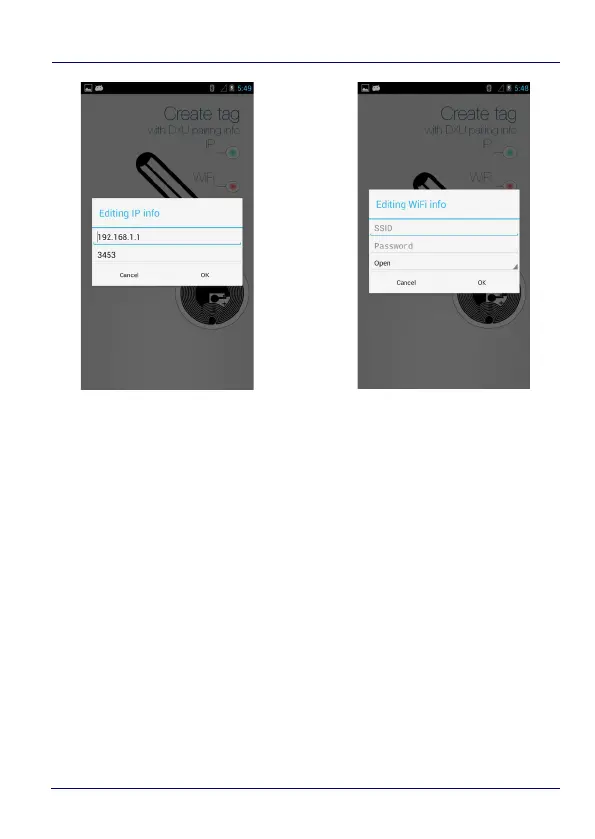Datalogic Applications
162 DL-Axist™
When the tool is launched from the device, the DXU Desktop IP and
port information must be entered by the user. The Wi-Fi SSID,
password and security type are automatically set to the actual Wi-Fi
connection, unless the device is not connected to any network or
there is any problem in fetching such information.
The tag is created if at least one information is available (i.e. writing
just the Wi-Fi settings yields a tag for connecting to a Wi-Fi
network).
Read the tag to write it. If the Confirm tag write is checked in the
Settings window, a pop up displays asking for confirmation.
If you need to create a tag with customized content, use the
Advanced tag writer (see “Advanced Tag Writer” on page -165).
